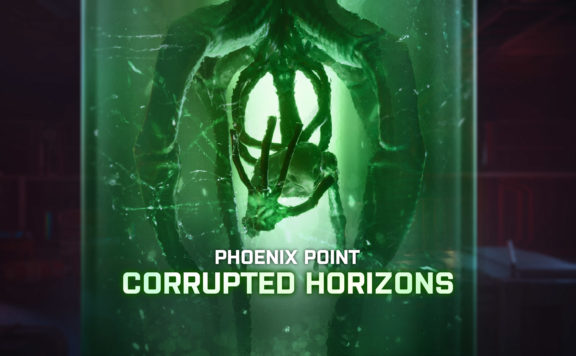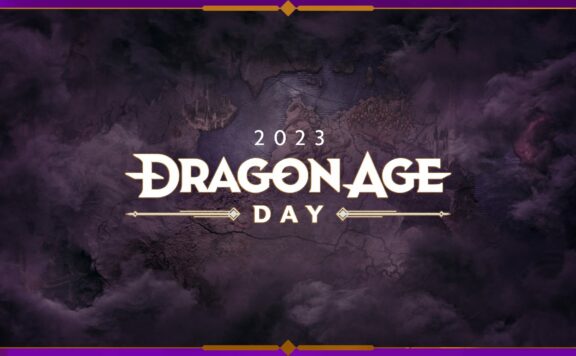With THQ Nordic’s long-awaited RPG/RTS hybrid Spellforce 3 hitting Steam today, we wanted to share 5 things that will ensure your stay in Eo is as comfortable as it can get.
Action Wheel
Ever lost your character on in a visual clutter or aren’t too comfortable with the skills’ hot-keys? You can always make your heroes use their abilities by utilizing the Action Wheel (default left ALT). If opened for an enemy, it will show resistances and possible offensive spells while slowing the game to the crawl. For allies, in addition to the resistance info, it will give a choice of defensive or supporting abilities of the whole party.
Control Schemes
The game offers two distinct control schemes: Control Scheme A makes the gameplay more like a MOBA with Q, W, E, R and so on being key-bound to the characters’ abilities and serving as hot-keys for certain buildings in the construction menu. Control Scheme B uses W, A, S, D keys for camera control without key-binding abilities to anything and leaving you to use them with the mouse clicking or via the action wheel mentioned above. Construction menu instead uses Num 1 to 9. You can switch it by the special button on the interface or by setting a hot-key through options. Additionally, you can change both schemes to suit your playstyle if you find them uncomfortable.
Mini-map toggles
Make sure to explore the buttons located in different corners of the interface! They offer some nice functionality, including heroes highlight, camera follow option (top left, by the characters’ portraits), show or hide resources, buildings, armies (bottom left, above the mini-map), switch control scheme (bottom left, B-shaped button), world map (top right) and more.
Godstones
The game presents you with a finite (infinite on the Easy level of difficulty) number of automatic resurrections for the fallen heroes you did not manage to revive in time manually by right-clicking and getting them up before they bleed out. The unlucky character will appear by a Godstone with full health and consume a charge that can be re-acquired by assigning workers to a Godstone located in their territory. The White Magic tree also offers Revival spell that can come in handy. You can also use Godstones for fast travel between the discovered points.

Assigning Units & Buildings To Separate Groups.
Do you want to split your great army into separate groups that you can pick with a push of a single key? SF3 gives you this opportunity! Just pick a group you’d like to have a quick selection of later and use CTRL + 1 to 0 to assign it to a 1 to 0 key respectively. With each unit type having their own strengths and weaknesses, it can prove vital on the higher levels of difficulty. This system also works for buildings like the barracks.
Bonus! Infinite Inventory. That’s right. Your party’s bags are not limited by the number of items, weight or some other pesky measure. Loot to your heart’s desire! The potions and other consumables are used from a single pool, there is no need to split them among heroes.
Potion of the Fresh Start allows you to reset the Stats and Ability Points on the character who uses it. You can find it on various vendors around the game. The constraints of the three pre-selected specializations remain, though.
Check out our review for SpellForce 3 to learn how we think the title fares in 2017.
As an RPG, SF3 is a solid game with an interesting over-arching story, believable characters, a lot of lore and deep systems. As an RTS, it is a unique if at times frustrating tactical game focused on a clever use of a limited number of resources and building a working infrastructure. While each one of its parts might not hold out against a “pure” game of the respective genre, the mix makes the game something uniquely fulfilling.