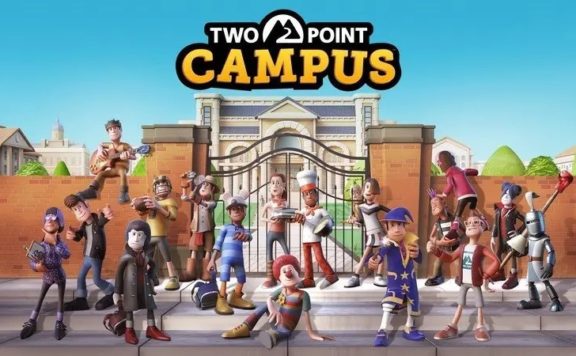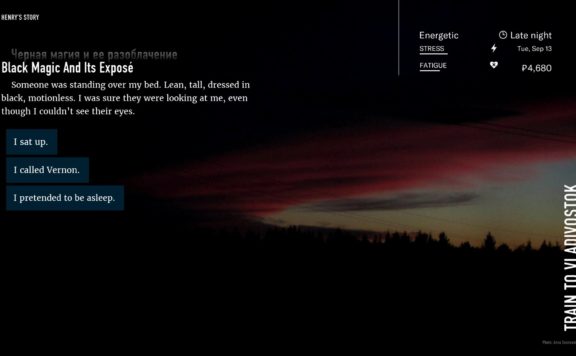Gaming has now become the main hobby for many of us. It’s fun and accessible for everyone today. It should come as no surprise that more and more people are indulging in it. With all that said, playing games is one thing, making it even more enjoyable and convenient is another.
You need to utilize some tools to optimize and enhance your gaming experience. But, with so many gaming tools available out there, it can be challenging to pick ones. Well, you can’t just download 100+ gaming tools and go extra crazy to use them all at once, right?
It’s always better to use only the essentials, the tools that you actually need. We’ve listed some essential gaming tools that you need for your PC.
Tool #1. VPNs
Online PC games require you to stay connected to the internet. In this case, a VPN can help you to prevent interruptions caused by disconnects. It can also give you an advantage over whoever you play the game with because it allows you to play games lag-free and with the best possible latency times.
You can also play from any region, even country. As we all know, many online gaming platforms have servers in various countries. VPNs allow you to change your virtual location and play from anywhere in the world, not just where the servers are located.
Some of the most popular VPNs for PC gaming are:
- NordVPN
- Surfshark
- CyberGhost
- ProtonVPN
Tool #2. CPU-Z
CPU-Z will help you to keep track of your system’s complete hardware information. It will show the essential details about your CPU (processor), motherboard, RAM, and graphics card (GPU).
You can also use it if you want to check on someone else’s PC with whom you plan to play games online with. Therefore, you can see the components and capabilities of their PC. Not to mention that it’s an excellent tool to identify the games that your PC can handle and those it cannot.
Tool #3: Audio Amplifier
Some games require you to use a headset; it’s not just about listening to the audio but also giving voice commands so your teammates can hear you clearly. However, standard built-in speakers on computers don’t usually provide high-quality sound or volume. Even the headsets are not always of good quality or have a low volume.
Therefore, you need to use an external amplifier for boosting your PC’s audio while playing games. You can find popular options like Creative GigaWorks T40 Series II and Sennheiser HD 202 II. They will give you high-quality volume and unsurpassed audio clarity.
Tool #4. Razer Game Booster
Razer Game Booster is one of the most advanced gaming optimization tools for Windows OS (operating system). It has a small but powerful set of features like game management, automatic task killer, CPU cooler button, and more. Therefore, it ensures that your system is free of background apps and other services which might eat up resources or slow down your PC while playing games.
When you’re done with the game, you can always close Razer Game Booster to save the RAM (random access memory). It also has one-click optimizations for many popular games.
Tool #5: Steam
Steam is a digital distribution platform that allows you to download games. It has many categories of PC games for multiple genres, including action, adventure, role-playing, strategy, and more. You can purchase the game online if it’s available on this portal or simply gets Steam keys from some third-party websites.
Some of the benefits of using Steam are:
- manage your games
- chat with friends and other gamers
- create groups or teams for playing multiplayer games online, etc.
In addition, it has a community section where people share their gaming experiences through reviews, so prospective buyers can know what they’re getting into before purchasing it.
Tool #6. GPU-Z
GPU-Z is a gaming tool that anyone who plays games with their PC should have. This lightweight and free application shows you in-depth information about your GPU (graphics processing unit) like the name of the device, clock speeds, BIOS version, memory type, and size; even its temperature.
Using GPU-Z, you can also save a log file that contains information about your GPU. It may come in handy when you’re having trouble with the graphics card drivers, or if you want to upgrade it and need help finding compatible parts for your system
Tool #7: Screen Capture Software
If you play games on PC, you probably like sharing your best moments with friends and other gamers online and offline. Therefore, screen capture software will let you record the action as it unfolds while playing a game so that later on; when someone asks about your incredible kill streak, you can share it with them. This tool is essential for gamers that usually stream their gaming on Twitch or YouTube channels.
You have to choose the right screen capture software for this purpose because not all of them are made equal. Some use high system resources or may even cause your computer to shut down abruptly while recording a game session on PC. Therefore, look for popular and high-performing options like XSplit Gamecaster or OBS Studio.
Tool #8. Anti-Malware Software
While you play games for PC, you need to install anti-malware software to keep your system safe from viruses or other threats. You never know when a virus comes and completely messes up the settings on your computer, making it difficult for you to play games without performance issues like stuttering and slow frame rates
The most popular free anti-malware software is Malwarebytes Anti-Malware which can be used as an anti-virus, malware remover or both. Its unique threat detection engine is designed to remove all types of threats (spyware, ransomware, and Trojans) on your computer without slowing down its performance.
Author
 Andre Oentoro is the founder of Breadnbeyond, an award-winning explainer video company. He helps businesses increase conversion rates, close more sales, and get positive ROI from explainer videos (in that order).
Andre Oentoro is the founder of Breadnbeyond, an award-winning explainer video company. He helps businesses increase conversion rates, close more sales, and get positive ROI from explainer videos (in that order).
- Twitter: @breadnbeyond
- Email: andre@breadnbeyond.com
- LinkedIn: Andre Oentoro