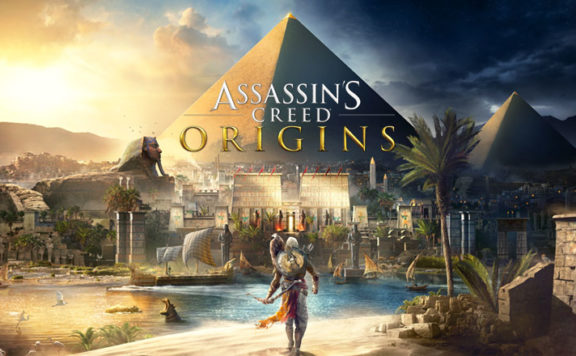With so much of lives taking place online, it’s no wonder that laptops have become such an essential part of daily routine. Whether working from home, keeping up with friends and family, or just streaming your favorite TV show, laptops provide you with a convenient way to stay connected.
However, like any piece of technology, laptops can sometimes encounter problems that require professional repair. If you’re unsure whether your computer needs a repair, here are some essential things to keep in mind.
Signs That Your Laptop Needs Repair
The Laptop Is Very Slow
Does your laptop take forever to load a simple webpage or open a document? If so, it might be time for a repair. A slow laptop can be frustrating and make it difficult to get work done. However, you can do a few things to speed up your computer before taking it in for repair. You can clear out the excess files and programs on your hard drive.
Another thing you can try is upgrading your RAM. If your laptop is still slow after taking these steps, then it is probably time to take it in for a repair. The good news is that many qualified computer technicians can help get your laptop running like new again.
Screen Cracked or Pixelated
If your laptop’s screen is cracked or smashed, it needs to be repaired as soon as possible. Depending on the severity of the damage, you may be able to replace the screen yourself. However, if the damage is extensive, it’s best to take your laptop to a professional repair shop. If you are replacing a laptop screen yourself, buy a compatible replacement with your laptop model. Otherwise, you could end up doing more damage than good. Also, follow the instructions carefully; otherwise, you could void your warranty. If your laptop’s display is pixelated or has dead pixels, it can usually be fixed by a software update. However, if the problem persists, you may need to replace the LCD screen.
Battery Life Is Poor
If your laptop’s battery life is shorter than it used to be, it might be time for a repair. Several things can cause reduced battery life, including a worn-out battery, outdated software, and hardware problems.
When troubleshooting battery life issues, you should first check for updates to your operating system and apps. Outdated software can sometimes cause reduced battery life. Once you’ve updated everything, take a look at your power settings and ensure that your laptop is set to “Power Saver” mode. This mode will help to extend your battery life.
Another thing you can try is removing unnecessary programs and files that are taking up space on your hard drive. If you’ve tried both of these things and your laptop’s battery life is still poor, it might be time to replace the battery.
The Laptop Is Overheating
Overheating is a common issue with laptops, and various issues can cause it. Sometimes, the problem is simply that the laptop is running too hot and needs to be turned off for a while to cool down.
Other times, there may be an issue with the laptop’s fan, which can cause the laptop to overheat even when it’s not being used. The problem may be more serious in some cases, such as a faulty power supply or a hardware issue.
If your laptop is overheating, it’s crucial to take action to prevent damage to the computer. First, try to determine the cause of the overheating. If it’s simply that the computer is running too hot, you can try turning it off for a while or using a cooling pad. If the problem is more serious, you may need to take it in for repair.
Factors to Consider When Looking For a Laptop Repair Service
Experience
When looking for a laptop repair service, it’s essential to consider the technician’s experience. Ideally, you want someone who has experience repairing laptops of the same make and model as your own. It will ensure that they are familiar with the inner workings of your computer and can fix it quickly and efficiently.
Reputation

It’s also important to consider the reputation of the laptop repair service. A good, reputable service will have a good track record and many happy customers. You can usually find reviews of laptop repair services online or by asking your friends and family members for recommendations. When assessing a laptop repair service’s reputation, look at all aspects, including the quality, the prices charged, and the turnaround time.
When your laptop isn’t working properly, it can be frustrating. However, by taking it to a professional laptop repair service, you can get it back up and running in no time. By considering the factors listed above, you can be sure that you’re making the best decision for your needs.