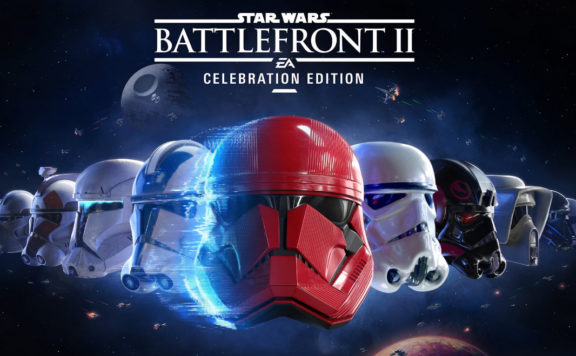The developers from Electronic Arts have published a new blog post to detail the process behind the creation of new objects for The Sims 4. What kind of magic happens between players choosing the new Community Voted Stuff Pack and the item actually getting added to the game?
First, there is a concept that features just enough details to get the idea across. One an object is selected by the Art Director or the community, it moves into the next stage. At this point, concept artists create a guide for the object to understand what it should look like: front, back, and side view as well as how it scales next to a Sim. Usually, this is where the design changes are done such as height in this case. Next, the Concept Artist renders a polished three-quarter view of what the object should look like in the game.
Then the artists add reference images to make how each part should look clearer. If there’s a texture like the wood grain (or a graphic like this fox), they call out what image file should be used as well as some technical details.
Follow the link above to the official site to find the original, more detailed process of transferring The Sims 4 objects from the first concept art to complete model.