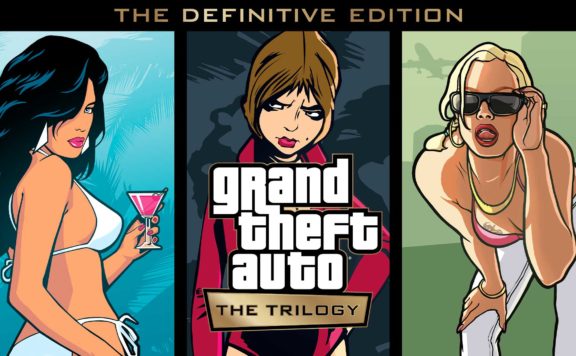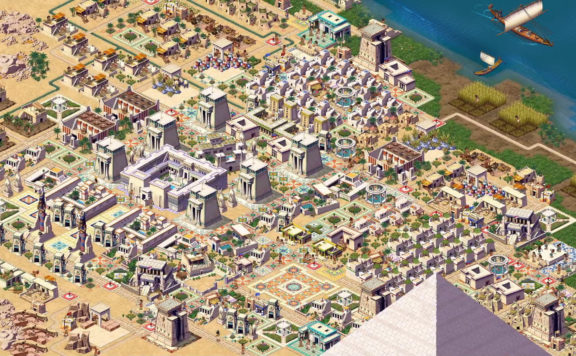Developer Guerrilla Games released a new patch for Horizon Zero Dawn Complete Edition on PC, rewriting the way the engine deals with shaders and shader-optimization. This results in the optimization step becoming optional, as well as the Anisotropic Filtering option now working as expected.
What this means for you: upon starting the game, it will start optimizing shaders in the Main Menu each time. Shaders will also still be optimized during gameplay, but this now happens automatically in the background. Letting the game run the initial shader optimization is completely optional, so if you want to jump straight in, you can skip it; letting this process finish before playing will improve your loading times in the game. Lastly, please note that changing AF settings can take some time depending on your PC hardware.
You can check the full Patch Notes for Patch 1.07 on the official site of Horizon Zero Dawn. There are still more issues to be addressed by the developers.