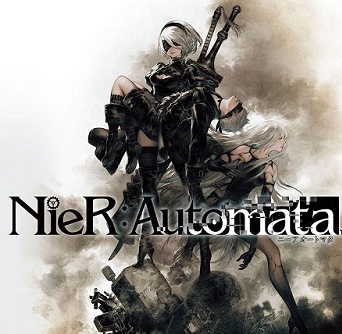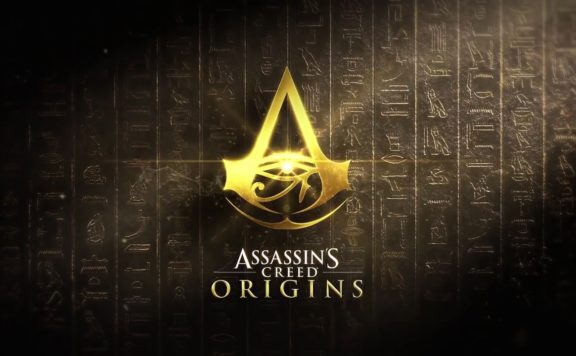Are you looking to organize your gaming tournament but don’t know where to start? Look no further. In this article, we will walk you through setting up a gaming server for an amateur competition. We’ll cover everything from finding a location and setting up the network infrastructure to recruiting players and handling matchmaking. So whether you’re planning a small local tournament or a large-scale international event, read on for all the tips you need to get started.
Researching & Planning
Before setting up your gaming server, you need to do some research and planning. First, you need to decide on the size and scope of your tournament. Are you looking to organize a small local event with just a few dozen players? Or are you aiming for something bigger, like an international competition with hundreds or thousands of participants?
Once you’ve decided on the size of your tournament, you need to start researching locations. If you’re planning a small local event, you might be able to host it at your own home or a friend’s house. But if you’re aiming for something bigger, you’ll need to find a suitable venue. If planning to do it online, you will need a dedicated server to host the event. Ensure that you have everything at your fingertips to avoid any issues on the day of the event.
Find the Right Host for Your Server
The first step in setting up a gaming server is finding a suitable host. If you’re running a small tournament with only a few dozen players, you can probably get away with using a dedicated server or even a VPS. However, for larger tournaments with hundreds or thousands of participants, you’ll need to rent out an entire data center.
Ensure that the host you choose has enough bandwidth and CPU power to handle the number of players you expect. It would be best if you also were mindful of the security features. For instance, you can host your Magento website in the cloud to take advantage of server-side caching. However, select a provider that offers high-availability and data backups to protect your site from downtime.
Configure the Network Infrastructure
Once you’ve found a suitable host, the next step is to configure the network infrastructure. If you’re using a dedicated server or VPS, you’ll need to set up port forwarding on your router. You’ll need to work with the host’s network administrator for data center servers to ensure that the correct ports are open.
In addition to port forwarding, you’ll also need to configure your firewall rules. Allow incoming traffic on the ports used for game servers and block all other incoming traffic. For outgoing traffic, you should allow all traffic by default and then block specific IP addresses or ranges you want to restrict.
Set Up the Game Servers
Now that the network infrastructure is in place, it’s time to set up the game servers. You’ll need at least one server for each game you’re running a tournament. If you’re expecting many players, you may need multiple servers for each game.
You’ll need to configure the server settings and install any necessary plugins when setting up the game servers. For example, if you’re running a Minecraft server, you’ll need to set up the world type, difficulty, and other game options. Once the servers are configured, you should test them to ensure they’re working as intended.
Create a Website for the Tournament
A website is a great way to promote your tournament and keep players informed of the latest news and updates. You can create a website for your tournament in various ways. You can use a platform like WordPress or hire a web designer to create a custom site for you.
When creating your tournament website, include information such as the event’s date and location, the games you will play, and how to sign up. You should also create a page for each game, where you can provide more information about the rules and format. Ensure that your site is mobile-friendly and easy to navigate.
Promote Your Tournament

Now that you have a website for your tournament, it’s time to start promoting it. There are various ways to promote your events, such as through social media, online forums, and gaming communities.
When promoting your tournament, include a link to your website and all the relevant information. It would be best if you also considered offering prizes for the winners, as this will help attract more players. If possible, create click baits like “You won’t believe what this player did to win the tournament!” to get people interested.
With these tips, you should be able to successfully organize a gaming server for an amateur competition. Just be sure to choose a suitable host, configure the network infrastructure, set up the game servers, and create a website for the tournament. Promote your event through various channels to attract players. Good luck.