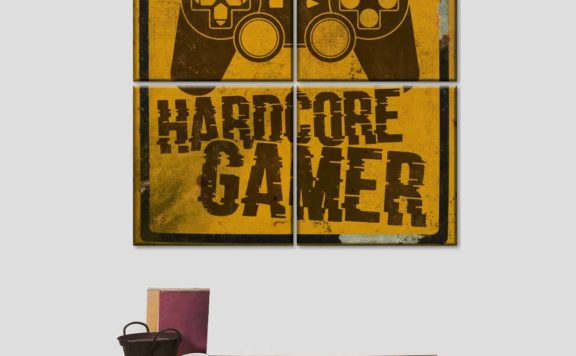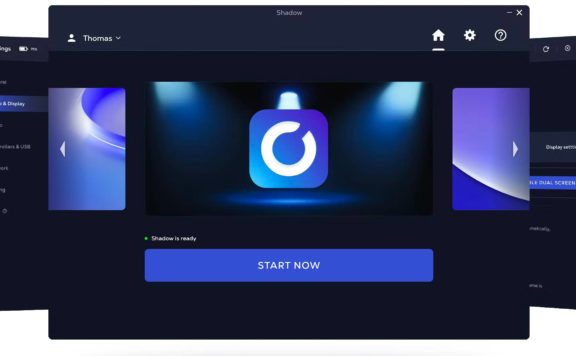Sound Blaster has always been a premier name in the world of PC audio. Creative was the go-to brand for sound cards growing up. Today, they’ve expanded beyond that and have brought us external sound devices like the Sound Blaster X3 hybrid DAC/amp. It offers excellent amplification, a high-quality DAC with studio-quality specs, and a suite of software enhancements that allow you to tune your sound to a tee. Are you looking to take your audio to the next level? If so, read on because this is our review of the Sound Blaster X3.
Specifications
- Price: $119.99 USD
- Dimensions: 129 mm x 129 mm x 40.6 mm
- Weight: 330g
- Direct Mode:
- Playback Resolution (Stereo): PCM 16-bit, 48.0, 96.0, 192.0 kHz
- Playback Resolution (Stereo): PCM 24-bit, 48.0, 96.0, 192.0 kHz
- Playback Resolution (Stereo): PCM 32-bit, 48.0, 96.0, 192.0 kHz
- Playback Resolution (Optical Out): PCM 16-bit, 48.0, 96.0, 192.0 kHz
- Playback Resolution (Optical Out): PCM 24-bit, 48.0, 96.0, 192.0 kHz
- Surround 7.1: PCM 16-bit, 48.0, 96.0, 192.0 kHz
- Surround 7.1: PCM 24-bit, 48.0, 96.0, 192.0 kHz
- Surround 7.1: PCM 32-bit, 48.0, 96.0, 192.0 kHz
- Dolby Digital Live: 16-bit, 48.0 kHz
- Dynamic Range (DNR): 115 dB
- Recording Resolution: Mic-in: 16-bit/48,0, 96,0, 192,0 kHz
- Mic-in: 24-bit / 48,0, 96,0, 192,0 kHz
- What-U-Hear: 16-bit, 48.0, 96.0, 192.0 kHz
- What-U-Hear: 24-bit, 48.0, 96.0, 192.0 kHz
- Line-in: 16-bit, 48.0, 96.0, 192.0 kHz
- Line-in: 24-bit, 48.0, 96.0, 192.0 kHz
- Connectivity Options (Main): 1 x TOSLINK Optical Out, 1 x ⅛″ Rear Out, 1 x ⅛″ Center / Sub Out, 1 x 1/8″ Headphone / Headset Jack, 1 x 1/8″ Ext. Mic-in Jack, 1 x ⅛″ Front-out, 1 x ⅛″ Side Out Jack, 1 x USB Type-C port for PC / Mac, 1 x ⅛″ Line-in Jack
- Headphone Amp: Supported Headphone Impedance: 32–600Ω, Low Gain: 32–149Ω (1.2V RMS @ 32Ω, 1.5V RMS @ 150Ω), High Gain: 150–600Ω (2.3V RMS @ 150Ω, 2.9V RMS @ 600Ω)
- Supported Operating Systems : Windows® 7, Windows® 8.1, Windows® 10
- DAC: Dynamic Range (Stereo): 115 dB, THD+N (Stereo): 0.0004%
- ADC: Dynamic Range: 104 dB, THD+N: 0.0017%
- Power: USB Bus Powered, USB-C

Creative has been around since 1981 and has developed quite the reputation for delivering excellent audio products. You expect a lot from a company with such a pedigree. Creative has paved the way, making their audio devices better year after year, long ago jumping from internal sound cards to external devices for home and portable use. The X3 is a bit of both, made to be kept in one place but small enough to easily take on the go. This portability allows the portable X3 DAC to connect to your PC, Mac, PlayStation 4, and Nintendo Switch.
The Sound Blaster X3 offers the convenience of having all of your audio needs at your fingertips while offering you all the power of a high-quality sound card. With Sound Blaster Command installed on your PC or Mac, you can set up your personal profile and choose ideal settings for your own ear, or choose from a selection of curated presets. Creative has options whether you’re interested in music, movies, gaming, and more, it’s as simple as one single click. Of course, you can always modify these presets and make your profiles as well to better serve your needs. This process is made easy through the large, easy-to-interpret equalizer and detailed options.
The customizations and features don’t end there. You can tailor your sound further with Playback and Recording settings, and even a sound mixer. The X3 is also ready to enhance your gaming experience with its Dolby Audio Encoder and Scout Mode to really bring out those footsteps and all-important audio cues. There are also some staple enhancements with Creative’s Acoustic Engine. You can dial up surround sound, bass, and dialogue and even control add a volume normalizer to avoid those painful peaks that sometimes happen in games. The Crystallizer is another cool effect that adds clarity to music.

Once you’re set, you can adjust these many of these settings using the face buttons right on the X3. There are several microphone balance modes, direct audio mode, and SXFI modes that you can rotate through just by pushing the corresponding buttons, or in some cases by holding the button for a few seconds to make sure the mode is enabled. You will know which is turned on by the color of the LED lights above the buttons, or by the wheel color above those. Blue is for adjusting the volume of what you’re hearing; Red is for adjusting the microphone.

One of the biggest unique features the X3 bring is Super X-Fi, which is Creative’s new in-house surround sound virtualizer. It works with a smartphone app and requires that you take a picture of your ear. The SXFI system then analyzes the shape of your ear to come up with the perfect surround algorithm for your unique ear. It then has you select which headphone you’re using to customize it further. The end result is a surround experience that delivers the kind of soundscape you would expect from a home theater with multiple speakers all through your headphones. The surround sound effect is much more natural than with any gaming headset I’ve used by itself and even the admittedly good solution provided by my Astro Mixamp. Positionality and the sense of space are just outstanding. I have enjoyed watching shows and movies, and listening to music with SXFI turned on. You also can set up the application on your phone so that you can control the audio without having to at the PC to adjust the software, too.
The X3 offers a clearer sound due to its high sample rate and excellent dynamic range. It’s also capable of supporting headphones up to 600 ohms, so it presents a full, powerful sound without overwhelming the mids or highs with the low-end response. I have been testing the device with the highest settings I can get, coupled with the CoolerMaster MH751 headset. With the extra power the amp provides, I was able to hear things more clearly than I could by plugging directly into my PC computer or even my Astro MixAmp.
Before making the switch to the X3, I was in love with my Mixamp, but the X3 has completely replaced it. As a competitive battle royale player, I can’t help but feel like this is the device I’ve been searching for. Footsteps are key to knowing where your enemy is, and with the SBX3 I can now hear exactly where these sounds are coming from. Far off gunshots and engine noise from traveling cars are also easy to identify. No audio solution will replace skill, but this definitely offers a competitive advantage from the usual gaming headset. It also offers the kind of dynamic range and full-bodied sound that easily transitions from quiet moments, to cinematic, sweeping action with bombastic explosions with ease.
If you’re planning on using the X3 with a gaming headset, you’ll need to make sure it has a 3.5mm connection and a splitter to separate the headphone and microphone. The X3 does not support single-jack connections that are common for smartphone headsets. It also offers connectivity and power to drive a pair of stereo speakers, as well.

Setting up the device is relatively simple. You plug the device into your desired location, install the Command software, scan your ear with the app, and set up your profiles. I did run into an issue where other audio devices I had enabled were conflicting with the X3 and the microphone wouldn’t work. Disabling the other devices completely solved that problem and it was smooth sailing from there.
Final Thoughts
The last time I used a Sound Blaster product was over a decade ago, but I fully plan on using their products more in the future. The Sound Blaster X3 has a lot of power for your audio needs and is an asset to your gaming or streaming rig. Combine that with its good pricing and you have an excellent choice for an external DAC/amp.