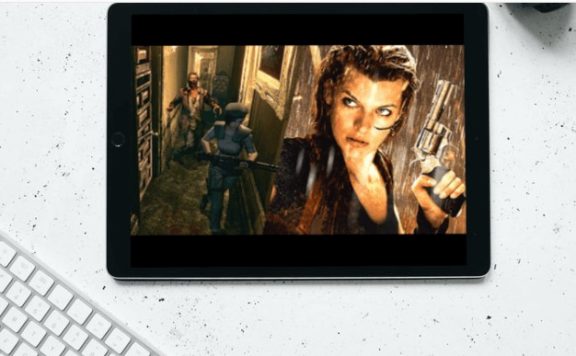Have you been hatching an idea for creating a game for years but have no development experience to bring this idea to life? Not a problem! Today, anyone can create a video game without even having programming skills. The main thing is to find the right software.
However, this does not mean that the development process will become easy. Making even a simple game like Flappy Bird or Tetris takes a lot of time and effort. However, thanks to special software, what used to take years can take months or even days. In this post, we will take a look at the best game development software and sort them from the easiest to the most complex. Just as it comes to the development of the best online roulette sites, it is easy to create top-notch video games if you have professional software at hand.
Construct 3
Construct 3 is the best choice if you haven’t written a single line of code in your life. This program is completely controlled through a graphical interface. That is, all elements are easily created and dragged with the mouse using the drag-and-drop principle. Game logic and variables are implemented using design features provided by the application itself.
One of the main advantages of Construct 3 is that the output can be exported to dozens of different platforms and dozens of different formats. You do not have to change anything to transfer the finished game to another platform or transfer to a different format. You have the following export options:
- Android;
- iOS;
- Windows;
- Linux;
- Xbox One;
- MC store.
GameMaker Studio 2
GameMaker Studio 2 is a rewritten and reworked application created back in 1999. Today, it is one of the most popular “engines” for game development, which is regularly updated. As with Construct 3, GameMaker Studio 2 allows you to create complete turnkey games using a drag-and-drop interface exclusively for variables and game logic. However, unlike Construct 3, GameMaker Studio 2 also has the ability to write scripts using Game Maker Language, a fairly flexible scripting language reminiscent of C.

Unity
The Unity development environment was originally a 3D “engine,” but over time (in 2013), support for 2D was added. So now it is possible to create 2D games; however, errors and crashes are possible since the 2D environment is strongly tied to the 3D system. It also means that 2D games add a lot of unnecessary bells and whistles that can affect performance.
The component design was not invented by the Unity developers, but they did a lot to popularize it. In short, everything in the game is an object, and each object can communicate with various components, each of which will be responsible for certain aspects of the behavior and logic of this object. To get the most out of this tool, you need to know how to program in C#.
Conclusion
Summing up, it becomes clear that in order to start creating video games, you do not have to be a programmer, but you just need to install one of the programs reviewed in this article. Give it a try and see how it will fly.