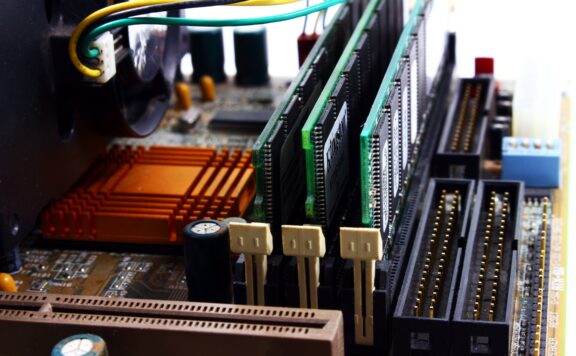Finally, Internet speeds are approaching a rate where the latest Call Of Duty update might not take an entire evening. However, with more devices, higher def downloads, and decent downstream speeds on offer, the network inside your home might be one of the biggest bottlenecks between you and a decent ping in League of Legends. After you’re done tweaking your settings, it might be time to consider if upgrading your WiFi is worth a shot.
Why?
After recently relocating my office and home, a shiny piece of plastic landed in the front room with the promise of blazing fast internet speeds. However, a combination of drilling, distance, and excessive cabling meant the hook up to a new fiber install was destined to be a wireless affair. This might be the same for you, or maybe you have a landlord who doesn’t appreciate the advantages of a 2.5Gbps cable. Whichever it is, and with several possible scenarios that discount cables, it might seem sensible to fall back on your WiFi connection. However, this comes with its own set of challenges.
Across the UK and US the standard offering from most major Internet Service Providers, mine included, is a generic no-name WiFi 5 router bundled into a box and set adrift into the world. If you’re lucky this might even come with a quick start guide and a reminder to change the password, but the performance certainly varies. For casual use in a small home, that might not be much of a problem, but when servicing several PCs, next-generation consoles, a family of mobile phones, TVs, projectors, and smart home systems, the lines of communication can get kind of crowded and things can slow down significantly.
How About Those Powerlines?
While we’re mostly focusing on WiFi this time, it would be a little disingenuous to say you shouldn’t consider Powerline systems. These fancy looking plus simply slip in place to use your existing internal power cables as transmission lines. With a decent wired house, some g.Hn compatible Powerline connectors, some cat 5e cabling, and a few other considerations you can reach 2.4 Gbps jsut fine. That said, you’ll still need power sockets near your primary devices. In addition, any brand new phones you got over the festive period, they’ll still be hobbled by your WiFi.
What is WiFi 5?
With our sights firmly set on WiFi 6, it is worth understanding some of the benefits that make that move so worthwhile. Sometimes referred to by the much less casual 802.11 ac, WiFi 5 is likely the technology used by your ISP’s router and happens to be the naming convention used to broadly group together the set of technologies that make up the last major iteration in wireless home connectivity. Released as a standard back in the first half of the last decade, WiFi 5 is a common set of standards that can allow compatible wireless hardware to max out at a speed of 3.5 Gbps and works across the 2.4 and 5 Ghz range. Whether your connection reaches that speed is all down to several other factors such as device compatibility, local interference, the design of your router, how fast your internet speed is across the curb, and the number of people clogging up the connection in your house. So with jsut the headline numbers in mind, it seems sensible to pony up and pay for WiFi 6, right?
Why Fi 6 Then?
WiFi 6 is, to be blunt, a monumental step change in the way over the air systems work. WiFi 6, also known as 802.11 ax, takes the capabilities of WiFi 5 hardware and leaves it limping along, with plenty of room for future upgrades. In short, it’s significantly faster than your old pre-packed router and incorporates some major key upgrades.
One of the key pieces of tech in WiFi 5 routers is the ability to communicate to multiple phones, tablets, and computers at once. WiFi 6 not only doubles the number of systems it can send data to simultaneously, but it allows those same systems to finally talk back together, rather than asking each other to wait in line for their chance to transmit. It’s like talking a multi-lane highway and finally opening up both sides for delivery drivers. WiFi 6 also uses a technology called Orthogonal Frequency-Division Multiple Access (OFDMA), allowing each burst of activity, or transmission, to send information to more than one device at a time if required. So, not only can those delivery drivers go back and forth without having to get in line, they can pick up more than one parcel at once too. While I’m perilously close to becoming an ad for major parcel carriers here, the end result combines with beamforming, improved power consumption, and faster processors to slay the top tier speed of WiFi 5, giving WiFi 6 devices a top theoretical bandwidth of 9.6 Gbps.
For those looking to improve upon that, you can look ahead to WiFi 6E, which manages still sits at the same theoretical limits but adds the 6Ghz frequency range on top of the standard 2.5 Ghz and 5 Ghz ranges to allow more free lanes to your indoor traffic. It is also outside of the price range for this article.
Price Point And Picks
With a significantly larger gaming den than the studio-sized bunker we’d already inhabited, a move to WiFi 6 seemed like a solid suggestion. Deploying multiple PCs, consoles, smart devices, and mobile phones across a couple of floors meant WiFi 6 capable systems could make the most out of WiFi 6 equipped next-generation consoles, keep from bottlenecking any data hungry devices, and leave enough headroom for future purchases with a single router.
ASUS RT-AX82U Router
For this project, we pushed our default ISP router to one side in favor of the ASUS RT-AX82U. This aggressively styled consumer kit can be picked up for just a mild bit more than £100 or local equivalent and provides a decent balance of bandwidth and budget. It adds dual-band frequencies to split off smart home and demanding systems, QoS and prioritization via dedicated gaming boosts, and while it isn’t a Ubiquiti branded AP or a top-speed piece of networking kit, my experience convinced me that while this might look like a Decepticon, it saved me from serious frustration.
Specifications
- Processor: 1.5 GHz tri-core processor
- Memory: 512MB / 256 MB Flash
- WiFi:
- Dual-band 2.4GHz, 5GHz
- 2.4G Wi-Fi 4×4 802.11a/b/g/n/ac/ax
- 5GHz-1 Wi-Fi 4×4 802.11a/b/g/n/ac/ax
- Ports:
- RJ45 for Gigabits BaseT for WAN x 1, RJ45 for Gigabits BaseT for LAN x 4
- USB 3.2 Gen 1 x 1
From connecting the Asus app through to the simple step by step configuration, setup is little more than an effortless couple of clicjks and a password. It even includes extra touches that elevate the experience, like remote app access and reminders to upgrade the firmware. This is hardly a fully fledged review, but the level of customization and easy access make this router stand apart. Simple setup, easy firmware upgrades, network monitoring, and QoS configuration are all easy to understand and change. Something that might not be so easy to say of less consumer minded alternatives. Even better, added amenities like mood lighting and Asus’ widely compatible mesh system mean the outlay on something that is far more than a bundled router, should pay dividends over the life of the hardware.
Gigabyte GC-WBAX210 WiFi 6 Card
If you were eagerly reading our explanation of WiFi 6, then you might have guessed that it’s no good just grabbing any WiFi 6 router and expecting increased speeds. Just like your PC, every element of a home network can end up being a potential bottleneck. If a PC can’t talk back to the shiny new WiFi 6 router wielding the same set of upgrades then you’re potentially just wasting bandwidth. We would recommend an internal expansion card with multiple aerials for the best experience and will generally plug into a PCIe slot. For this, we picked up the Gigabyte GC-WBAX210. This internal upgrade for your desktop PC isn’t the most expensive piece of kit on the market but at £45.00 or local equivalent, it provides 2.4 Gbps with forward-facing compatibility for WiFi 6E. This upper ceiling is comparable to the 2.5 Gbps wired cards that many of you might find nestled in your computer. Three are, of course, other WiFi 6 cards and plug-in connectors available depending on your budget.
Specifications
- Chipset: Intel WI-FI 6E AX210 module
- Frequencies: Support dual-stream Wireless in the 2.4GHz, 5GHz and 6GHz bands
- IEEE 802.11.acR2+ax compliant
- Bandwidth: up to 2400Mbps
- MU-MIMO TX/RX
- Paired with AORUS high performance 2Tx2R antenna
- Bluetooth : Bluetooth 5.2
- WiFI: IEEE 802.11-2016 and select amendments (selected feature coverage) IEEE 802.11a, b, d ,e ,g ,h ,I ,k , n ,r ,u ,v ,w ,ac ,ax
- PCIe x1 interface card
Like any good upgrade we ran some basic tests using iPerf to get a baseline across the house using our ISP-provided router, then compared them to our new system. This test was run using a number of high level checks including iperf, to push consistently sized packets across the network. This was run repeatedly and the averages pulled to give a baseline, then a comparison by swapping in the WiFi 6 hardware This gives a general overview of the improvement over the network. While we tried this using a few configurations, we are looking at the headline numbers today rather than flood you with findings and should be taken as an indication of any potential improvement in an average 2 floored residential property.
Internet Speed Test
While it is unlikely to be the most accurate test in the world, running an internet speed test is a great way to give a baseline while showing exactly how much our existing hardware slows things down. We ran Cloudflare’s speedtest to start things off, using jsut the basic bits and pieces already available on our current WiFi configuration.
ISP Router and generic WiFi 5 USB Transmitter

ISP Router With Gigabyte GC-WBAX210 Installed

ASUS RT-AX82U And Gigabyte GC-WBAX210

Bandwidth Tests
While we endeavoured to check any impact new hardware would have on overall speed, it onyl seems fair to shut off the outside world and actually test the internal configuration. After all, this is meant to replace the wires I don’t want to ring around my house. We tested this, as mentioned above, using iPerf and setting our packet size to consistently push 2MB packets across the network. This was checked in various locations and averaged across multiple tests for consistency.


Results here are measured by the client side as Mbits/second of bandwidth and while they might not be consistent with the numbers that the online speed test is throwing out, this isn’t the point. What they show is a trend towards greater consistency and better bandwidth with a smaller deviation in the average speeds when the new hardware is plugged in.
Conclusion
The jump up to WiFi 6 for us was a huge success but this comes with a few caveats. Initially, there is a cost involved. To get the most out of the wireless configuration we had to invest in a router that could actually keep up with our requirements. There’s no sense splashing a little cash on that new upgrade then finding out the internal processor can’t keep up with the huge array of smart devices connected to your network. For us, this meant $100-$150 router plus cards. For you, that could mean anything as expensive as a $500 router if you’re fully connected and looking for the backup of a well designed consumer experience. WiFi 6 is also utterly pointless if you’re still zipping by on less than a few hundred Mbps. In fact, it’s arguable that if you don’t have fiber and aren’t counting download speeds in the Gbps then there’s no really point in taking a new bit of kit. The same can be said of anybody willing to get dirty with a drill, because Ethernet will always be a rock solid and far more stable connection.
If you’re in our sort of situation and have a myriad of new devices, and really really don’t want to trip the mains making holes again, then yes WiFi 6 is worth the upgrade. We leaned so heavily on the tech because there are some definite caveats. The top-end theoretical performance of WiFi 6 devices means that individual systems can be running nearly as fast as most modern built-in connections and any decent off the shelf router will tend to prove more reliable, secure, and faster than most ship it and forget add ons from your ISP. So yes, it was worth it this time around.