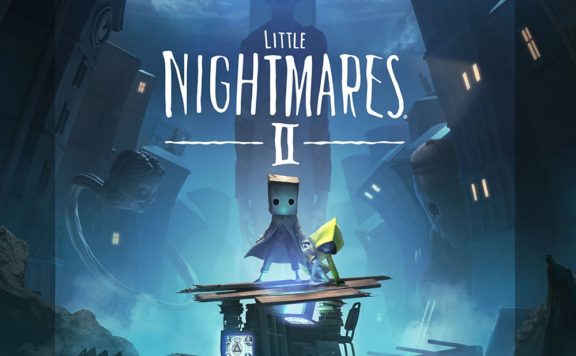With all this said, it is remarkably clear just where Bethesda’s mentality and ethos towards games and particularly PC versions of those games have been historically, bringing us neatly to the PC beta of Fallout 76.
For Fallout 76, Bethesda has opted to skip Steam, with Pete Hines providing the following explanation,
“We’ve done online games before, we’ve done some games-as-service. And with [Fallout] 76, it was just really important to us to have that direct relationship with the customer, that didn’t involve somebody else.”
He went on,
“We want to make sure, on PC, that we are providing the best level possible.”
So clearly, they claim to want to create the best and most direct relationship with PC gamers by releasing on their own client. However, to the more discerning amongst us, we know that’s total BS. We know Bethesda chose to use their own client because of money.
This in itself is fine. That’s why Origin and Uplay exist. However, we must take the explanation provided here because this is an actual quote from Bethesda. Keep this explanation in mind. Keep in mind that they want to provide “the best level possible” on PC.
When the beta launched on PC on Tuesday night, the Bethesda Net launcher completely failed. In fact, merely clicking on anything would cause the launcher to hang.

I and countless others had to completely re-download the entire 47 GB beta, even though we had already pre-loaded it. And it was downloading at a crawl. It took me 3.5 hours out of the 4-hour beta window to download.
I finally got into the game and recorded my raw gameplay and reactions, which you can watch here:
Again, yes this is a beta. People will say not to be too critical. But like I’ve outlined above, this is Bethesda. They have a traceable history of simply not fixing things.
In the beta, there is zero ultra-wide support (workaround here). There is no FOV slider. There is no vsync option (workaround here, but we’ll revisit this one below). There are no antialiasing options. Mouse smoothing is on by default with no way to disable it in-game (more on the mouse below). Like previous Bethesda games, the only way to adjust these options is by tweaking the .ini files – something no end-user should have to do in 2018. It doesn’t support Ultra-wide resolutions either.
Even basic UI navigation, something so standard on virtually every single PC game, simply doesn’t function the same way in a Bethesda game. Clicking and dragging on sliders in the options menu doesn’t work (like it does in literally every other PC game). You have to click where you want the slider to go, immediately nullifying the entire point of a slider: precision.
The UI navigation makes zero sense. Hitting ESC does not go back one level in menus (like it does in virtually all other PC games). You have to hit Tab. Getting to the main menu in-game takes two button presses. You have to hit ESC (which brings up the map by default) and then Z.
There is a single mouse sensitivity slider, even though X and Y sensitivities are by default totally different to each other. On a thumbstick, this is fine. But on a mouse where precision is the reason why you’d use one, this makes no sense. You cannot adjust X and Y sensitivities independently.

The input detection is once again a legacy relic of Bethesda’s previous titles. You cannot hot swap controller with keyboard and mouse. You have to go into a menu and manually disable the controller in order to use the keyboard and mouse.
On the performance front, there is awful stuttering. Of course, bad performance is to be expected in a beta. But this is Bethesda. They don’t operate the same way with PC games like virtually all other developers. Like previous Bethesda games in Skyrim and Fallout 4, there is no way to disable Vsync to assuage the stuttering.
Like their previous games, game speed is still tied to framerate. You can imagine how in a multiplayer game, this is simply unacceptable. Bethesda has told Polygon that they’re aware of the issue, but a fix won’t be available until the game launches. I’ll believe it when I see it. See below for an example how this impacts gameplay.
ARVE Error: Invalid URL https://www.youtube.com/watch?v=Wbak0wFL2TI&feature=youtu.be in urlScrolling in the map is half framerate. Yes, panning the map around runs at 30fps effectively. It feels incredibly disconnected when you experience it and is uncomfortable at best.
When you consider that the beta has all the content of the final live game, I have zero doubt in my mind that these issues will exist in the launch version. And keep in mind, the game launches in less 2 weeks on November 14. That’s it. Less than 2 weeks.
The fact that PC gamers need to jump through hoops to tweak things that are standard in virtually all other big budget AAA games is a testament to just how utterly clueless Bethesda is.
When you take in the fact that Bethesda still hasn’t fixed problems with their previous games as discussed above, it is absolutely reasonable to deduce that Bethesda simply won’t bother updating their tech and more importantly, their mentality towards PC gaming.
We’re not dealing with a studio that follows the contemporary industry standards of PC gaming here. Bethesda has a traceable history of creating games that are a technical mess upon launch. They have a proven history showing that they simply don’t fix things, instead relying on modders to do this work for free.
Again, this sounds overly negative. We all want to play games and have fun. And to be frank, that’s all I want to do too. But we cannot be so blind as to ignore history. We must accept the good and the bad. We must look at such things holistically. For a studio who has been around longer than most, Bethesda should simply know better. It is simultaneously disappointing and -perhaps worse -unsurprising that Bethesda seems so woefully inept at delivering even the basics to PC gamers.
Circling back to quote Bethesda themselves, they want to provide the “best level possible” on PC. Sadly, the reality will be far removed.