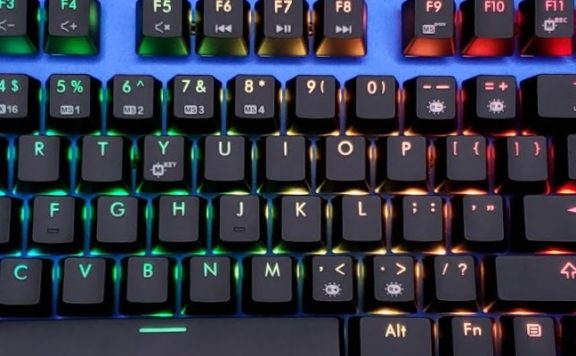Over the last few years, the mechanical keyboard world has exploded. With so many options filling the scene, it’s hard for companies to stand out. As a result, we’ve seen more and more unique features and key switches than ever before. That’s exactly the case with the latest version of the HyperX Alloy Origins. Today, we’re looking at the brand new model which includes HyperX’s sterling Aqua key switch. It’s lightweight, tactile, and rated for 80 million presses. Should this be your next keyboard? It’s time to find out. This is our review of the HyperX Alloy Origins with Aqua Switches.
Specifications
- Current Price: $109.99
- Switch: HyperX Switch
- Type: Mechanical
- Switch: HyperX Aqua
- Switch Operation Style: Tactile
- Actuation Force: 45g
- Key Travel Distance: 1.8 mm
- Total Travel: 3.8 mm
- Life Span (Keystrokes): 80 million
- Backlight: RGB (16,777,216 colors)
- Light effects: Per key RGB lighting and 5 brightness levels
- On board memory: 3 profiles
- Connection type: USB Type-C to USB Type-A
- Anti-ghosting: 100% anti-ghosting
- Key rollover: N-key mode
- LED indicator: Yes
- Media control: Yes
- Game Mode: Yes
- OS compatibility Windows 10, 8.1, 8, 7
- Cable Type: Detachable, Braided
- Length: 1.8 m
- Dimensions
- Width: 442.5 mm
- Depth: 132.5 mm
- Height: 36.39 mm
- Weight (Keyboard and cable): 1075g
The Alloy Origins is the latest in HyperX’s line of high-end gaming keyboards. It features all the qualities fans have come to love: a solid metal top, some of the bright RGB lighting, and full programmability with HyperX’s NGenuity software. The Origins also has a few unique features that set it apart, including, for the first time, the HyperX Aqua Key Switch.
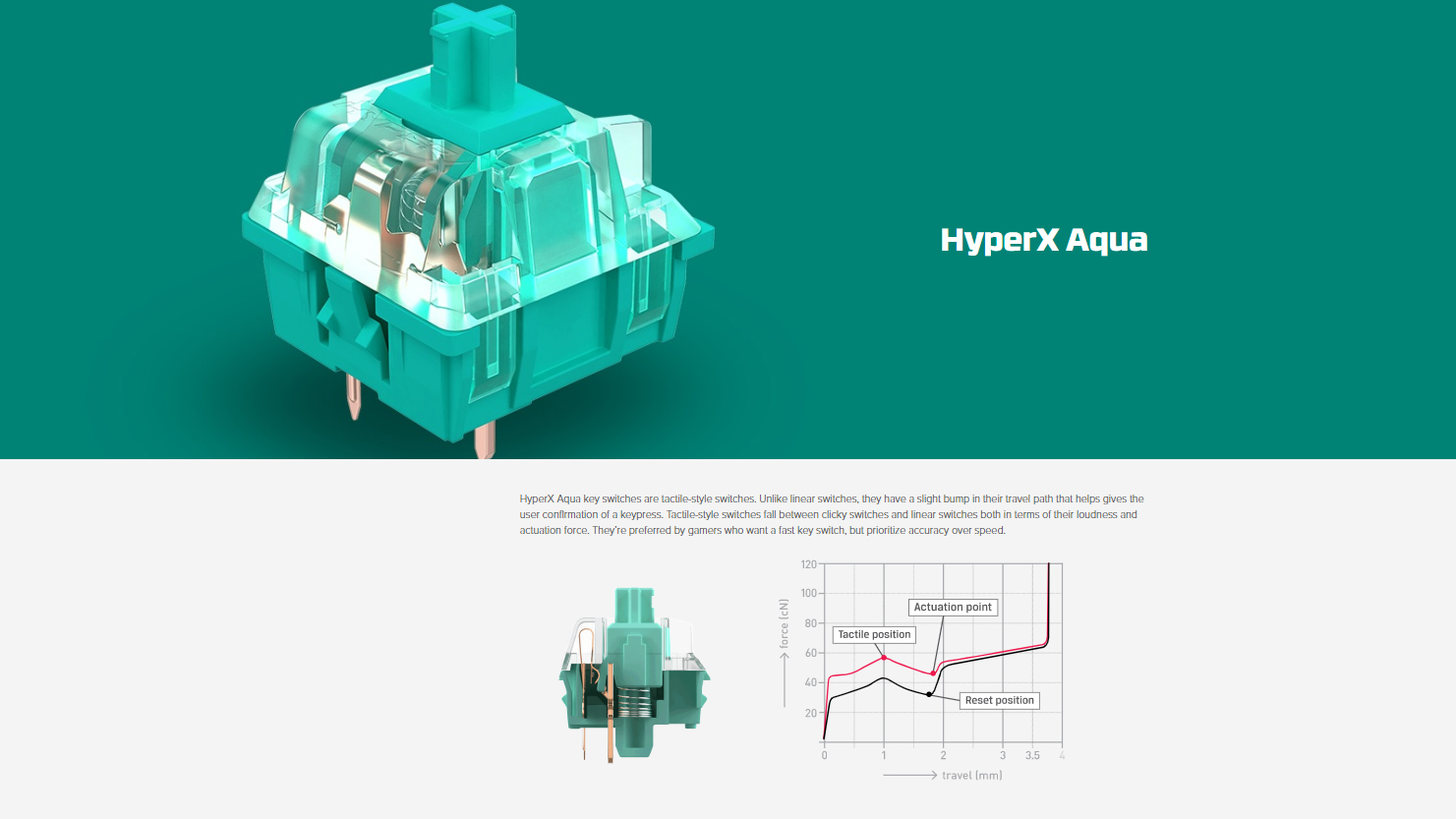
Introducing the HyperX Aqua Key Switch
The Alloy Origins is HyperX’s first keyboard to feature their new HyperX Aqua switch. It’s similar to what you might expect if you’ve used a Cherry MX Brown. It’s lightweight with a small tactile bump that you can feel in your finger instead of hear. The press is nice and smooth, with 45g of actuation force to hit the bump. If you find linear Reds too sensitive, Aquas would be a good fit. Compared to Cherry MX Brown, I actually prefer the Aquas, especially when I’m writing.
Where they really themselves apart is in just how smooth they are. I’ve used many different switches at this point and HyperX’s are one of the very smoothest I’ve tried to date. It’s almost as if HyperX pre-lubricated the switches, something that typically only hardcore keyboard enthusiasts do. Or perhaps they used a different kind of plastic or stem design? Tested against Cherry MX Browns, the Cherries felt ever-so-slightly scratchy, making the Alloy Origins feel much nicer in comparison.
Key travel has also been reduced to 3.8mm down from 4.0mm. Actuation has similarly been reduced down to 1.8mm down from 2.0mm. If your reaction time is up to the challenge, this should, in theory, make you a faster gamer. I’m not pro-level in any of the games I enjoy, so I can’t say they gave me a noticeable edge. How nice a key feels to use does make gaming more enjoyable, though, which was the case here.
HyperX has also made the switches more durable with a projected lifespan that’s sixty-percent higher than Cherry at 80-million clicks each. Put another way, these switches will be ready to game long after you’ve upgraded every other part of your PC, likely multiple times over.

Switch It Up
The keyboard features many of the same qualities I liked on their prior Alloy keyboards. The metal top plate gives it a nice weightiness so it won’t slide around on your desk. Likewise, it makes the keyboard extra-rigid so it won’t flex in the slightest. I also really like that the company went for a slimmer design to give the board an almost low-profile look without going all-in on low-profile switches and keycaps. It also has dual-stage tilt feet on the back to find the perfect angle for those long gaming sessions.
The RGB backlighting is also very vibrant. This board shines. Compared side-by-side with my Corsair K70, the K70 looks downright dim in comparison. This might be too bright if you’ve not boarded the RGB train yet, but you can easily tone it down using functions mapped to Layer 2 of the arrow keys. It also includes presets for color shifting and reactive typing too.
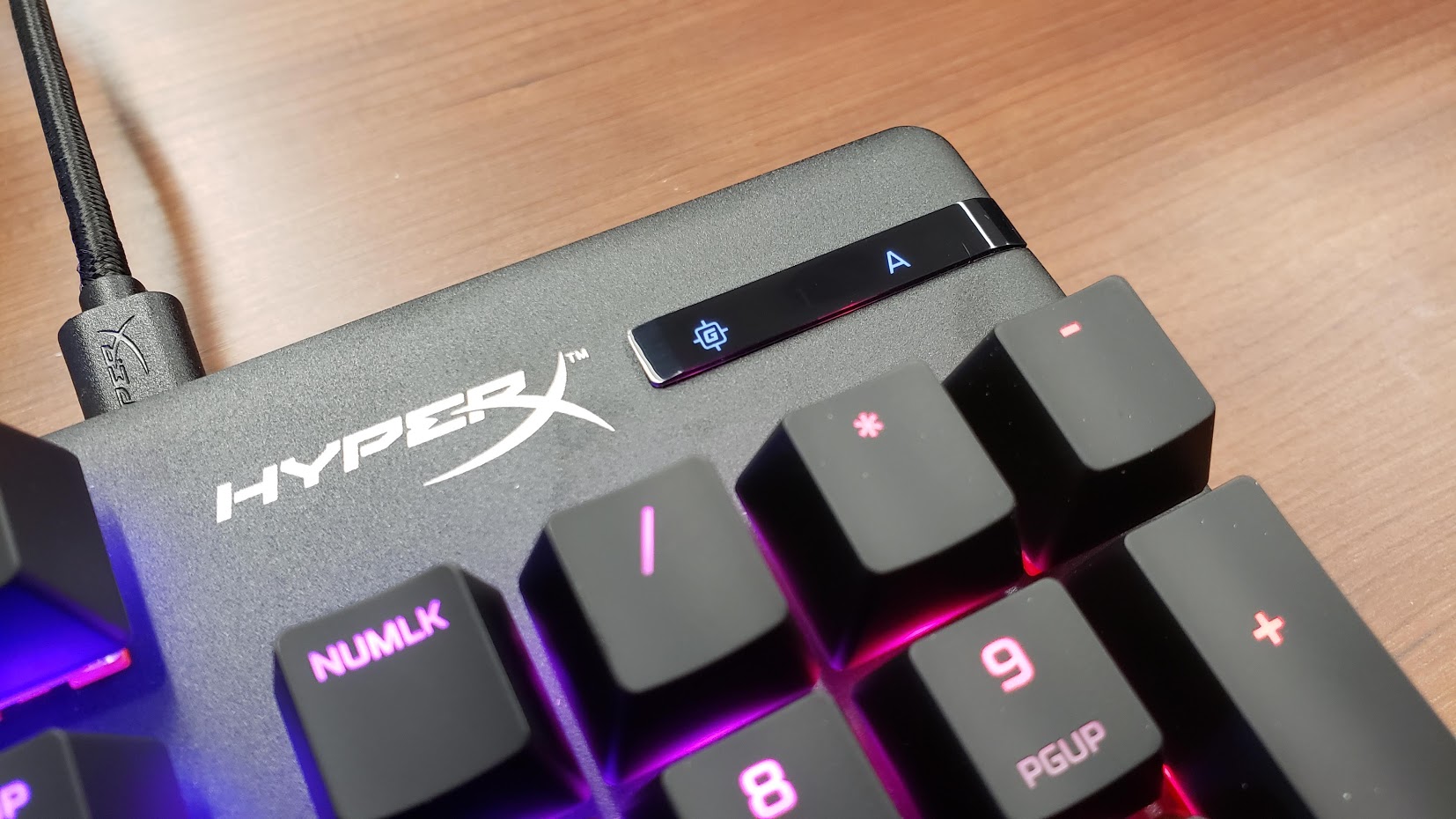
Inside the NGenuity software, you can customize the lighting of every key or choose from an additional array of presets. There’s nothing ground breaking here, but it’s nice to know that you can get your keyboard customized to your taste with little time and effort. You’re also able to program in macros and map them to different keys accessible with the Fn button. The Alloy Origins also offers three profiles of onboard memory to take your settings on the go.
The only thing HyperX really needs to improve are the keycaps. They’re exactly what you would expect from a gaming keyboard: thin-walled, single shot, painted, and laser-etched ABS. Like all ABS caps, they’ll shine over time and make the keyboard look pre-maturely worn. HyperX did use a surface treatment that doesn’t show oils right away, which helps. In the future, I would love to see HyperX shift to PBT keycaps or sell a version with their RGB-enhancing Pudding keycaps pre-installed.
Final Thoughts
At only $109.99, the HyperX Alloy Origins is a great option that won’t break the bank. While other companies are pushing the $199 high-water mark for gaming keyboards, it’s nice to see such a high-quality option at this price point. The smoothness and lightweight tactility of the new switch makes it feel great while remaining responsive and is an excellent choice for gaming or even writing an essay. The HyperX Alloy Origins is an easy recommendation to make.
The product described in this article was provided by the manufacturer for the purpose of review.