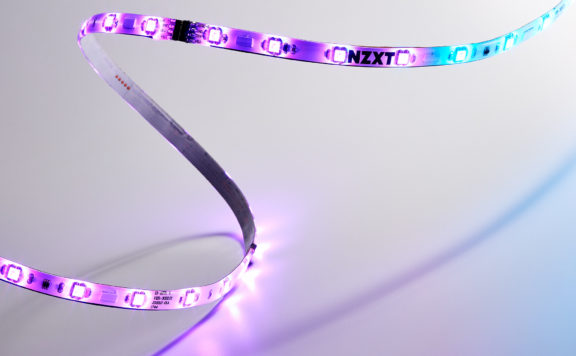Govee introduced its first set of hexagon light panels back in 2021, followed by a 3D panel design in 2022. Never willing to settle, Govee is packing in more lights and upgraded 3D effects in their latest panel, the Glide Hexagon Light Panels Ultra. Although there’s no question that the new panels are an upgrade both physically and visually, at more than double the price of last year’s model, the Govee Glide Hexagon Light Panels Ultra leaves me asking just one question – how much RGB do I really need?
Specifications
- Price (Govee.com): $349.99
- Dimensions: 4.80 x 16.26 x 11.14 inches
- Light Colors: RGBIC
- Lamp Beads: 129
- Connectivity: 2.4GHz Wi-Fi + Bluetooth
- Wattage: 72W
Govee Glide Hexagon Light Panels Ultra: Unboxing And Installation
Opening the box, I found the panels packed in dense foam for protection, with a thin layer of cardboard between each panel to protect the panes from scratches. Each panel also comes with a plastic peel on the front of the panel to prevent fingerprints during installation. Nothing is worse than a bunch of fingerprints marring a fresh install, making the peel a nice touch (pun intended) that is a needed addition to other kits that only separate their panels with a loose piece of tissue. The rest of the hardware – a power cord and plug, control panel, panel connectors, manual, extra velcro adhesive, and a small level – is all packed away inside a small box to prevent any damage during shipping.
The Glide Hexagon Light Panels Ultras themselves are on the smaller side, measuring just 4.0 inches per side. For comparison, that is half an inch shorter than my Nanoleaf Hexagons. That may not sound like a lot, but it equates to just over 11 square inches of less coverage per panel, which makes for a significantly smaller coverage for the overall display. As for the actual design, the front surface of the Hexagon Ultras looks exactly the same as the original 3D Hexagons. The surface of each hexagon has a slightly conical shape to it, with three transparent “lines” flowing outward from the center of the panel.
The Ultra panels are thicker than other panels I’ve used, and the small outer supports found on Govee’s original 3D panels are also beefed up on the Hexagon Panels Ultra, resulting in a heavier and much more sturdy feeling panel. Instead of a centrally placed mounting bracket, the Ultra attaches to the wall through 3 small feet that are evenly spaced along the backside of the panel. Each foot has a Velcro pad that allows for removal and reseating without the need for a new piece of adhesive. However, the feet all face in different directions, making it difficult to separate the velcro on the feet from the portion attached to the wall. When trying to remove one panel, the velcro on the foot angled in the direction of my pull separated just fine, but the other feet stayed connected and pulled off chunks of drywall instead of the velcro pieces releasing. I would think that having all the feet aligned in the same direction would eliminate this problem.
With the help of the Govee Home App, installation of the Hexagon Light Panels Ultra is quick and easy. The app comes with several recommended layouts, or you can create your own design within the app itself. Once you’ve chosen a layout, the app will identify the correct orientation for each panel by lighting up each section as it’s plugged in. Then you simply peel off the adhesive on each of the panel’s three feet and firmly press the panel to the wall for 30 seconds. Following the order provided by the app, you repeat the process until all 10 panels are in place. Finally, you can remove the protective cling from each of the panels for a fingerprint-free display.
Govee Glide Hexagon Light Panels Ultra: RGB Aesthetics
When it comes to visuals, the Govee Glide Hexagon Light Panels Ultra provides the most stunning lighting display I have seen in a single kit. Govee’s original hexagon panels performed just like any other hex panels on the market and allowed for some cool lighting effects. Last year’s panels added a 3D effect to the mix by incorporating a multifaceted surface on each hexagon to give it a cube-like appearance. The 3D effect will immediately be familiar to any older gamers who fed quarters into a Q-bert game at their local arcade.
The Hexagon Light Panels Ultra strengthens the 3D effect of last year’s panel by adding an additional line of LEDs along the edges of each cube (nine lines per hexagon), giving each panel a total of 129 LEDs. While the lines on the original 3D panels are more of a trick to give the panel a 3D look, the extra lines of beads inside the Hexagon Ultra help create more depth and movement of light across a single panel, and the whole display in general. To keep the wattage at the same 72W as last year’s model, Govee did have to sacrifice the backlight effect of the older panels. The backlight feature was nice and helped to spread the light across the wall surface, but the illuminated lines on the Hexagon Ultras provide more visual flair and are well worth the sacrifice.
Other than the loss of the backlight glow, the Hexagon Ultras retain all of the functionality of the older panel designs, including the ability to sync the kit up with other Govee lights through the app’s Dreamview feature. Along with the Dreamview function, the Govee App gives the user full control over their lighting display. While all of the panels can be set to a single, static color, the true spectacle of the Hexagon Ultras is watching patterns of light flow across the multiple surfaces of the display. There is a DIY section where you can create your own multi-layered light show, but after about five minutes I realized I was too artistically challenged to create my own design. Fortunately, the app is packed with over 60 preconfigured scenes to choose from, making it very easy to match the lighting to your mood. There’s also a music mode that allows the light to flow across the panels to the rhythm of your favorite tunes.
Final Thoughts
The Govee Glide Hexagon Light Panels Ultra make for an excellent RGB display. The LEDs placed along the lines of the panel add a whole new depth to the patterns and scenes available to the user, and the extra bulk added to the new panels makes them sturdier than before. The switch from a single attachment point to a three-footed design seemed like a positive change at first, but I am left pondering whether it is worth the minor increase in stability on the wall when it increases the chance of damage upon removal.
My biggest concern about the Hexagon Light Panels Ultra, though, is whether the upgraded visuals are worth the price difference from last year’s model. Previously, I was able to justify the price of RGB panels by comparing them to the price of an equivalent amount of art or wall treatment. But with the Ultras costing $200 more than the current price of last year’s 3D panels, I’m just not sure if I can swallow the price increase. I mean, for the same price as a single set of Hexagon Light Panels Ultra, I could pick up a set of last year’s 3D panels, throw in one of their Envisual TV Backlight T2 kits, and still have enough money left over to buy a game.