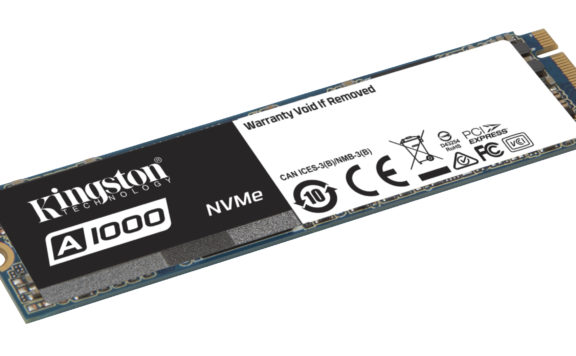Although Intel’s and AMD’s latest CPUs can take advantage of PCIe 5.0, you also need a compatible Gen5 SSD to get the most out of the standard. Gen5 SSDs are theoretically capable of transfer rates up to 14,000 MB/s, although current Gen5 SSDs fall short of that threshold. PNY has released its first Gen5 SSD under the XLR8 gaming brand, the CS3150-HXS. We got our hands on a 1TB version of the CS3150-HXS and put it through its paces. How close does the CS3150-HXS come to the 14,000 MB/s limit, and does that make it the drive for you? Well, it’s complicated.
What Is PCIe 5.0?
Both Intel and AMD utilize PCIe 5.0 on their most current CPUs. In layman’s terms, PCIe 5.0, also referred to as PCIe Gen5, refers to the connection used to transfer data between two components. PCIe 5.0 opens up huge amounts of bandwidth and is great for anyone working with large amounts of data. Whether PCIe 5.0 is really necessary for gaming is under debate. You typically don’t realize the full potential of the expanded bandwidth of Gen5 devices under normal gaming situations, but if you do any type of video editing or rendering, then taking the step up to Gen5 might be worth the increased price.
PNY CS3150-HXS – Features And Specifications
The PNY CS3150-HXS is an M.2 NVMe SSD available in 1TB and 2TB capacities. The SSD comes in the M.2 2280 form factor and utilizes a PCIe 5.0 x4 interface. According to PNY, the 1TB version we reviewed can read and write at up to 11,500 MB/s and 8,500 MB/s, respectively, while the larger 2TB version offers a blistering 12,000 MB/s read and 11,000 MB/s write speed.
- Model: XLR8 CS3150-XHS
- Capacity: 1 TB
- Controller: Phison E26
- Flash: Micron 232-Layer 3D TLC NAND
- DRAM: 4GB Hynx LPDDR4-4266
- Endurance: 1400 TBW
- Form Factor: M.2 2280
- Interface: PCIe Gen5 x4 NVMe 2.0
- Warranty: 5 years
PCIe Gen5 SSDs run hot and quickly reach their thermal threshold without some sort of heat dissipation. Many Gen5 drives, like the Crucial T700, use large passive heatsinks to manage thermals, but extended maximum throughput can still overwhelm passive cooling. For the CS3150, PNY has designed a dual-fan heatsink to actively dissipate heat.
There are two versions of the CS3150’s heatsink, one with RGB and one without. Any real gamer will be interested in the RGB version, which has the XLR8 logo set between the two fans. Lighting on the heatsink is powered through a 9-pin USB cable that connects to any open USB port on your motherboard. PNY’s Velocity-X software is used to control the RGB lighting and offers several different lighting modes. PNY’s software isn’t as robust as what you’d find with Corsair’s iCUE or Razer’s Synapse software, and I wish there were some third-party integration available to allow me to perfectly sync the CS3150’s lighting with the rest of my components. Instead, I had to go with a two-tone look that comes close enough to fit in with the lighting on the rest of my rig.
The Velocity-X software also allows you to set your fan curve for the CS3150. With the auto feature, you can manually set four points along the fan curve, with a fifth point that pins the fan speed at 100% at the SSD’s 70-degree thermal limit. The software does allow you to set a zero-spin minimum threshold if you choose, and there’s a full-speed mode that skips the fan curve altogether and keeps the fans spinning at 100%.
One thing to keep in mind when considering the CS3150 is the heatsink is very large. My single Gen5 M.2 slot is positioned directly above the GPU, with a Gen4 slot just below. The CS3150 fit fine above the GPU, but if I needed to put it in the lower slot, the bulky heatsink interfered with the GPU. That is with a double-slot GPU, so your mileage may vary.
PNY CS3150-HXS Performance
To test the CS3150’s performance, we paired it with a Ryzen 7900X system:
- Price: CPU: $199.99 (Amazon)
- Ryzen R9 7900X
- RAM: GSKill Flare X5 32GB (2x16GB) DDR5-6000
- Motherboard: ASUS ROG Strix B650E-F Gaming Wi-Fi
- Graphics Card: ASUS TUF RTX 3080 OC 10GB
- Power Supply: Cougar GEX X2 1000W
- Case NZXT H6 Flow RGB
With CrystalDiskMark, the CS3150 actually outperformed PNY’s listed specifications, hitting 11,642 MB/s sequential reads and 9,393 MB/s writes. However, this is still short of PNY’s listed performance of the 2TB model and shows the common performance dip between 2TB and 1TB capacities of other Gen5 drives.
Random 4K reads and writes of 81.63 MB/s and 308.99 MB/s, respectively, also fall in line with other Phison E26-based SSDs. The random 4K speeds are more indicative of the speeds you’ll find in gaming situations and are the main reason we question the need for a Gen5 SSD for anyone who uses their PC purely for gaming.
Load times are where a gamer could potentially see a case for upgrading to a Gen5 SSD, so we tested the CS3150 with the Final Fantasy XIV benchmarking tool. Among other things, the FFXIV benchmark records the load time of five scenes that can be used to compare the CS3150’s performance versus other drive types.
The total load time for all five scenes was 6.864 seconds, which is right in the range of other PCIe Gen5 SSDs. PCIe Gen4 SSDs also land right in this range, so you probably won’t notice any difference in performance unless you are upgrading from a Gen3 drive or older, where the CS3150’s performance is about 25% quicker.
Heat is also something to consider, especially given the propensity of Gen5 drives to run very hot. To see if the CS3150’s dual-fan heatsink provided any benefits over a passive heatsink, we ran ATTO Disk Benchmark and recorded the maximum temperature during the test.
With an ambient temperature of 22 degrees Celsius, the CS3150 idled at 39C. With the fans pegged at 100%, the maximum temperature during the test was 50C. Dropping the speed to a constant 50%, that temperature rose 6C to 56C. Temperatures further climbed to 61C with the fans turned off.
As one final test, we removed the CS3150 from the dual-fan heatsink and used it with the built-in heatsink from the motherboard. During that test, the CS3150 hit its thermal threshold of 70, causing the drive to throttle. The overall results show that the fans are not just some gimmicky dressing to give the drive a “gamer look” but are a functional piece of equipment that increases the drive’s performance during heavy loads.
There is one caveat to the heatsink’s performance, though, and that is noise. At up to 50-60% speed, the fans didn’t add any discernable noise above that of the case and GPU fans. At 100%, the fans are extremely loud, making them practically unbearable, similar to what you’d get with your GPU fans set at 100%. It may not matter to some, but I don’t want the sound of a tornado while I game, leaving me to set the speed at 50%, which still keeps the CS3150 well below its thermal limits.
Final Thoughts
Although the performance of the 1TB CS3150-HXS is hard to fault, it still occupies an awkward position in the market. Its performance peaks in line with other 1TB Gen5 models, which is still below the 2TB variants out there. So, anyone looking for the best performance money can buy should consider a 2TB Gen5 SSD, which provides faster speeds and double the storage capacity at less than double the price. And if performance isn’t your main concern, or you just use your PC for gaming, the premium price of the CS3150 makes it unattractive when compared to a Gen3 or Gen4 SSD.
The one reason to pick up the 1TB CS3150 is the dual-fan heatsink. A fast SSD is only fast when it isn’t throttled by thermals, and the fans on the CS3150 do a great job of extending the run time before it throttles. Excessive heat is tough on PC components and can be a factor in premature malfunction. Knowing that the fans on the PNY CS3150-HXS keep it running cool under normal daily use.