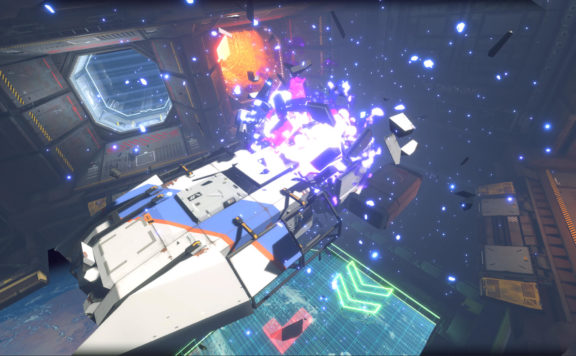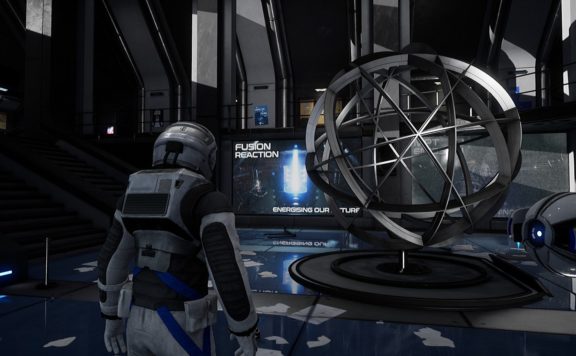MotoGP 20 is a great game (check out my review here), but it can be a frustrating experience for someone new to the franchise. We aren’t dealing with an arcade racer here, and handling a 1000cc bike is more complex than driving one of its four-wheeled cousins. Don’t fret, though, with a little patience and a bit of practice you will find yourself going from the perennial also-ran to consistently fighting for a podium finish. To help get you up to speed and maximize your first few hours with MotoGP 20 we’ve put together 7 MotoGP 20 tips to help you launch your racing career.
Start at the beginning
You wouldn’t hand a 16-year-old the keys to a Ferrari on the day they got their driver’s license, right? Well, jumping onto a MotoGP bike without any training will yield similar results. Of course, you’re still going to do it, I know I did. But once you are ready to settle into the game and start your GP 20 career it’s time to put training wheels on your bike and head to the Moto3 ranks.
In Moto3 you will still have everything the GP bikes have to offer – high speeds, your knee brushing the ground around the corners, and probably a few crashes – but you’ll also have a fighting chance. Working your way through the Moto 3 and Moto 2 ranks will be time well spent.
Use the riding aids
Even if you follow the previous tip and start your career in Moto3, odds are you’ll still need to use some (or all) of the riding aids available in MotoGP 20, at least in the beginning. There is a myriad of forces acting upon bike and rider as you work your way around the track, each one trying to remove you from the saddle. There’s no shame in using the riding aids to limit their effect, turning them off one by one as you become more familiar with the game.
Brake Early, throttle early
When I first started playing MotoGP 20 I was surprised by how soon the AI riders let off the throttle heading towards a turn. I would fly past them and still have plenty of time to brake, keeping the ideal line indicator blinking between blue and yellow, only to have the AI rider blow by me as we came out of the turn. I quickly figured out I was carrying too much speed into the turn.
When braking late, I was able to hold my line but any throttle during the turn would throw me off the track. The AI riders may have started the turn a little slower than I did but they were on the gas long before I was, allowing them to quickly regain the spot I had just taken. Their early acceleration allowed them to hold the spot and then increase the gap down the straight, only to repeat the cycle as we headed into the next turn.
Once I started braking earlier everything changed. By reducing my entry speed I was able to start easing into the throttle mid-turn and I started shaving seconds off my lap times.
Please be kind, Rewind
Using the rewind button to erase an error is the biggest cheat code ever created for a racing sim. Anyone who uses rewind during a race should be stripped of their victory but there is a time and place for it.
In MotoGP 20, that time is free practice. Repetition is the only way to learn a track and making use of the free practice sessions is a great way to get some laps under your belt. The major downside to this is once you get the general layout of the track in your head you still have to burn a couple of minutes going around the course to take another crack at a turn that’s giving you trouble. If you really want to cut down the training time just use the rewind button to run a corner over and over. It gives you a chance to hone in on the perfect turn and rapidly burn in it into memory without the wasted ride around the rest of the track.
Earn those development points
Even if you have your bike set up perfectly and can run flawless laps around a particular track you still don’t want to completely skip the free practice sessions. You will still want to run at least one session and complete the three development tests before heading to the qualifiers. The research points you gain by passing the tests would take your team weeks to build up outside of the race weekend. Not to mention that dedicating your team to research means you won’t have anyone to develop upgrades, making development tests the one surefire way to push your upgrade development ahead of the competition.
Race with a view
Just like every other racing game out there, MotoGP 20 has a variety of views to race from. Generally speaking, the third person view gives the greatest situational awareness since you have a 360-degree view around your ride. Switching to one of the first-person cameras greatly reduces your view but you get increased immersion. In MotoGP 20 first-person view also gives a better feel of how well you are holding your lean in corners, and a smooth corner is a fast corner. I personally found using the third-person view for a few laps during practice was perfect for learning the general layout of a track. Then I would switch to first-person for the serious tuning needed to earn a spot at the front of the starting grid.
PC master racers
MotoGP 20, probably more than any racing sim out there, requires precise cornering. You have to enter slow and get back on the throttle at just the right time. At the same time, even a small change to your lean angle will move you out of the perfect line, adding a third dimension not found in four-wheeled sims. Making even the most minor of mistakes will add seconds to your lap time.
It’s difficult to hit that type of precision lap after lap even after hours of practice, but PC players have an ace in the hole. Trade in that little thumbstick on your controller for an actual joystick and a whole new level of accuracy will be at your fingertips. MotoGP 20 doesn’t have joystick support natively but an emulator like x360ce is all it takes to get you up and running. It’s not the easiest program to get set up but gamerinfo.net has a handy step by step guide. Trust me, it’s worth the time and effort.