Designed for console greatness and next generation ready, the Philips Momentum 279M1RV landed on our doorstep over the festive season and this sleek new monitor was a sublime addition to our desktop.
For those of us that have had the console gods smile upon us this season, the front room might be the final resting spot for the PlayStation 5 or Xbox Series console, but what if it’s not? 50 inch TV screens or projectors can be great for building your own home theatre but Philips is betting that anybody looking for a dedicated gaming display will want something that fits jsut as well on the desktop. Coming in at £719.99, or local equivalent, and housing 27 inches of 4K IPS display tech, this new 4k display comes fully Xbox Certified and seems aimed at giving gamers a unique experience that won’t mean you have to first fight for control of the remote before booting up Doom.
Out The Box
Out the box, the Momentum 279M1RV doesn’t attack quite the way other gaming monitors like the AOC Agon range does. While it comes with the Xbox logo emblazoned on the outer packaging, a bezel-less design, silver T styled stand, and the angular back creates a minimalist aesthetic that suggests that the Momentum 279M1RV is designed to infiltrate a multitude of desktop layouts largely unnoticed, working equally well as an office stand in by day or as gaming buddy by night. Besides the unusually muted design, the Momentum 279M1RV does contain one obvious added bonus. Rather than overload owners of this display with RGB zones, Philips has bundled in its own Ambiglow lighting technology, adding a more refined take on in lighting than RGB strobe panelling could ever provide
For a more detailed breakdown of that first impression, take a look at the unboxing above, where you’ll see the remaining conglomeration of cables. A USB C to USB C cable is appreciated, although the lack of an upstream USB cable seems odd. Of more interest is the port configuration on this Philips design. The three HDMI 2.1 ports lined up alongside a single Display port and USB connectors already hint at the intended audience, but more on this unusual configuration after we look at the rest of the specifications.
Specification
LCD panel type: Nano IPS
Backlight type: W-LED system
Panel Size: 27 inch / 68.5 cm
Aspect ratio: 16:9
Maximum resolution: HDMI/DP: 3840 x 2160 @ 144 Hz; USB-C: 3840 x 2160 @ 120 Hz
Pixel Density: 163 PPI
Response time: 1 ms (Grey to Grey)*
Contrast ratio: 1000:1
HDR: DisplayHDR 600 certified
Colour gamut: DCI-P3: 98%, NTSC 112%, sRGB 133%, Adobe RGB: 110.1%
Scanning Frequency: HDMI: 30–135 kHz (H) / 48–144 Hz (V); DP: 30–254 kHz (H) / 48–144 Hz (V); USB-C: 30–254 kHz (H) / 48–120 Hz (V)
G-SYNC: Compatible 60 Hz ~ 144 Hz (DP)*
Adaptive sync: Yes
Connectivity: HDMI 2.1 x 3, DP 1.4 x 1, USB-C x 1 (DP Alt mode, PD 65 W), USB-B x 1 (upstream), USB 3.2 x 4 (downstream with 2 fast charge B.C 1.2), headphone 3.5mm out
Speaker: 2x 5W DTS Sound
After just a few minutes of setup, the Nano IPS panel in the Momentum 279M1RV gives a fantastic first impression. Old assumptions about IPS displays are not fulfilled with this example displaying consistent color and an impressive dynamic range across a solid selection of viewing angles. Lighting seems to be blisteringly powerful and just as consistent, being backed by a W-LED array that is stamped as HDR 600 ready. Without any further configuration, color is initially vibrant if a little over-saturated, but this seems a valid assertion once initial calibrations are considered.
Color
The Momentum 279M1RV advertises some impressive color coverage, with specs that peak as high as 133% coverage in sRGB, while the remaining color ranges prove just as noteworthy. The reality is still very impressive, but maybe not as incredulous as the specifications make out. Much like the recently reviewed AG324UX, the Momentum 279M1RV does dip a little when tested, but still manages to top out sRGB coverage at 100%. It also achieves 89% of Adobe RGB and 97% of P3, giving the first hints that this rather unassuming monitor has the potential to far outperform its underplayed exterior.
Performance
With refresh rates that easily reach the advertised maximum of 144 Hz, or 120 Hz over USB C, the Momentum 279M1RV has plenty of pace to keep up with even the fastest of twitch shooters. While 144Hz might not sound like much when top end gaming displays are able to clock in at 240Hz and a fully-featured 3080 might be blitzing past that fame rate, this is a 4K display, and pushing up past 120Hz will take some powerful PC centric hardware. With no obvious overclock option and plenty of automation behind the scenes, the Momentum 279M1RV definitely aims for a sweet spot between picture quality and performance that it hits dead on and easily can accommodate anything the Xbox Series X or PlayStation 5 might throw at it. If you want to plug in and spend the minimum amount of time getting started then this is a great option.
When we popped this in front of our pursuit camera, ghosting was imperceptible while the response times on our lag testing came within rounding numbers of the advertised specification. Really, it’s to be expected at this price point. In games, this meant Apex Legends managed a sublimely silky tour of the arena while Shadow of the Tomb Raider’s jungle scenes were luxuriously detailed. Rich colors and deep blacks were present with nuanced lighting that didn’t simply wash out areas of the environment. When switching over to full screen movies, there isn’t a single complaint I could make about this monitor. It provides a stunning backdrop for an extended replay of the MCU, with the dedicated movie configuration bringing out the brilliance of those vibrant superhero costumes.
Audio
The audio on the Momentum 279M1RV is equally appealing. While displays up near the top end of the market can expect to at least make an attempt at a passable soundscape, the Momentum 279M1RV is a surprisingly enjoyable experience. Two internal speakers and DTS audio options manage plenty of volume, nearly maxing out at 90dB, without being hollow or overtly bass heavy. The overall tone is obviously processed and does suffer slightly from being packed into the back of a monitor, but it still manages a comprehensive presence and decent mid-tones that don’t get drowned out by the bass.
If you want to get deeper into the settings, there’s a dedicated EQ, although the DTS sound settings allow for quick changes between game, movie, classical, live, theatre, and rock modes. Like the SmartImage menu, the sound presets make a discernible difference to the audio, even when you only end up using a few. What makes the audio on the Momentum 279M1RV so surprising is that this is actually useable and surprisingly pleasant in the standard DTS configuration.

Better Still
Where the Momentum 279M1RV doesn’t match the brilliance of its sound system, is in the software support. If it’s not at all obvious, the Momentum 279M1RV is focused on supporting consoles and other entertainment systems, meaning the SmartControl desktop app feels unfinished. The functional UI would be acceptable if the software wasn’t missing some of the onboard image settings, could consistently apply changes, or even communicate with the Ambiglow controller. Thankfully the on board controls are rock solid and make up for the space wasted by the SmartControl PC application.
With Philips’ own brand of RGB lighting making waves in the smart home, I was hoping that the Ambiglow function might change the way that I experienced movies. Set on auto, and turned up to maximum for extra ambiance, this dynamic backlighting certainly feels more useful than standard RGB, but it still remains a hit and miss affair. The colors are bright and present a lovely halo, but among the brooding backdrops and bright outdoor action scenes, this results in a rather neutral set of tones scattered around the room. It’s a nice idea but not nearly as dramatic as I would have first imagined when left to its own devices.
All In Gaming
For those that are in receipt of a newly gilded 30 series card or equivalent then the Momentum 279M1RV is a great addition to your gaming experience, but this is not going to dominate your desktop. The Momentum 279M1RV is a fantastic display with performance that will do wonders for gaming and media consumption, but don’t expect it to be the first pick for productivity. While it adds a picture by picture mode and plenty of connectivity, these make it most enticing for anybody with multiple media devices. If you’re looking for a monitor that can max out your next generation console or switch between a streaming steaming stick and gaming PC then the three HDMI 2.1 ports, DP, and USB allow unparalleled flexibility in the entertainment wars. The impressive DTS sound system, a plethora of quick-change settings, and wealth of auto-tuning behind the scenes add to the appeal for multi platform gamers.
Dedicated PC players might find the Philips Momentum 279M1RV an expensive option when they can save a bob or two by using their existing DTS Headphone license or by dropping a couple of the high spec HDMI ports. However, if you need a display that can kill demons or crush Criysis on the best hardware available then the Philips Momentum 279M1RV is available right now.

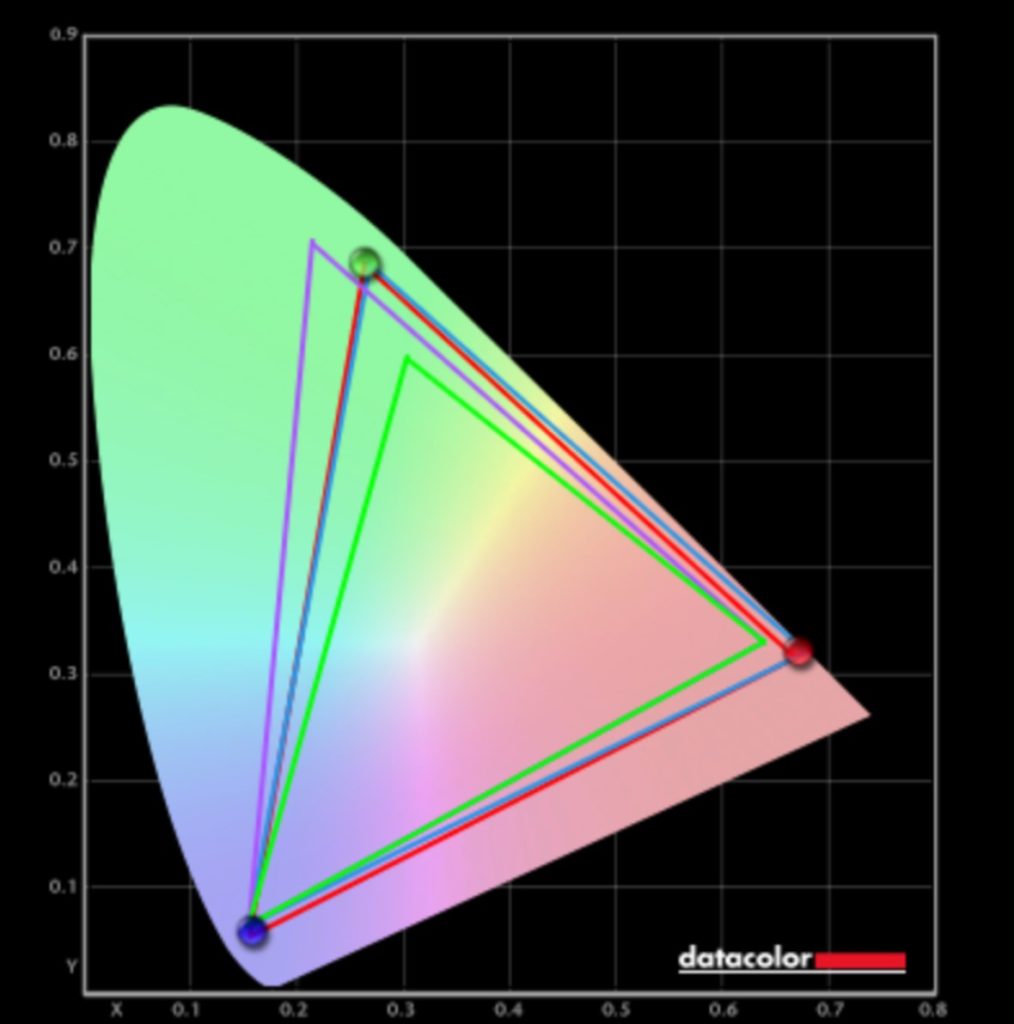


![[Press Release] Western Digital Award-Winning WD Blue SSD Goes NVMe](https://www.gamespace.com/wp-content/uploads/2019/03/WDBlue-SN500-SSD-1000x600-576x356.jpg)


