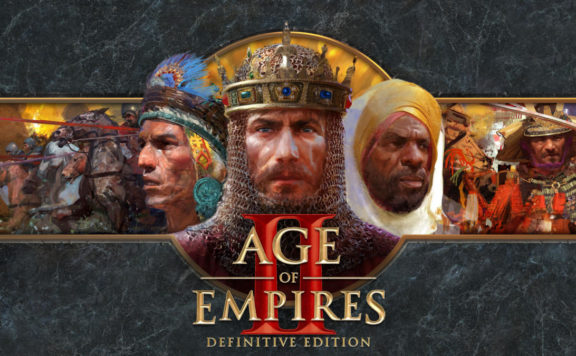If you are struggling to know what GPU scaling is, then you have landed on the right page. If you are an enthusiastic gamer, you must by now know that graphics are one of the most important demands that everyone wants in a game. It is actually the technical feature that allows users to make adjustments to the essential ratio of the game which is based on the resolution of the monitor. This helps the monitor achieve the image output in high quality for some older games that do not support the 16:9 aspect ratio very well or they are made for the 4:3 ratio. Without GPU scaling, you’ll get some problems including stretched screens or blurred images.
GPU scaling is a technique that allows you to adjust the display resolution of your screen and gives you the best results for a game that it can. You can find this selection easily on your computer if you have directly attached the graphics card connector via DVI or HDMI to your PC. So, if you play older games on 16:9 aspect ratio monitors you will get blurred images and very bad picture quality. At that point, if you’ve got a graphic card and it has GPU scaling enabled, then it’ll optimize the screen to produce the best quality it can.
If you are an advanced gamer and want to build a new PC, then you should go for the Latest RTX 3060 TI GPU, RTX 3070, or RTX 3080. You can read about these graphics cards on Techmotherboard.
Do You Need Scaling?
If you are a gaming enthusiast, you must be into indie or old-school games or use applications from bygone days. These are usually set in a 5:4 or 4:3 aspect ratio or applications that work on such aspect ratios. As a result, you’re employing a 16:9 or 16:10 screen, the resulting overall graphic output of such images are going to be of very poor quality and pixelated. GPU scaling plays a really important role here by adjusting the ratio consistent with the screen resolution. It rectifies a disparity within the ratio that’s an image’s width relative to its height among the image created by a software or a game and adjusts it according to the screen’s resolution to perform smoother playback.
Enabling GPU Scaling:
Make sure that the display/monitor is attached to your system via HDMI or DVI cable so that you’ll see this feature.
To enable this feature with a Radeon GPU, do the following steps.
- Firstly, open AMD Radeon settings.
- Go to the “Display” tab.
- Here, you will see the GPU scaling feature. Enable it.
By following these simple given above steps, you can easily enable GPU scaling on your laptop/computer.

Are there any disadvantages of using GPU Scaling?
Thus far we have just debated the best facts of GPU scaling but the truth is that it also comes with a few issues that can seem a big problem. First of all, because it is already very clear that GPU scaling is for older games, there’s no point in using this setting for the newest games. It can create pointless performance issues in your game like input lag. Input lag isn’t something that you’ll just face with the newer games either but also in games that use a native 4:3 or 5:4 ratio. Why is it so? Let’s find out!
Input Lag
Input lag is the delay that is experienced between the resulting on-screen action and clicking the button during a game or video. It interrupts the power to act or play quickly within the sport and also disrupts the smoothness of the games and other 3D accelerated operations. Using the GPU Scaling requires more processing and thus generates a small input lag.
Although this takes just seconds and is completely unnoticeable in videos when you’re playing a game, it can be very apparent in your gaming performance. Input lag again varies from monitor to monitor. You’ll experience rock bottom input lag with the best gaming monitors that are used for competitive gaming. In this case, you’ve to decide what’s bearable for you! Input lag or not scaling the image?
Another point that will be considered a drawback is that sometimes display scaling could also be preferred over GPU scaling. It is often seen in situations where it involves benchmarking the lower-than-native resolution performance in games.
Conclusion
Now you recognize what GPU scaling is but that there are other sorts of scaling issues including those with the monitor itself. These are oftentimes liabilities for providing you with the full-screen experience.