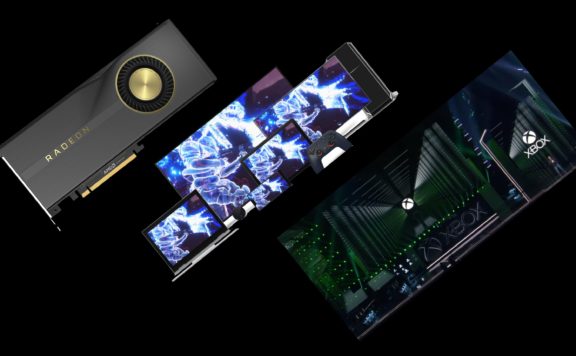Science has proven that people who sit for too long throughout the day are in trouble. Sitting still for too long increases your risk of heart disease, varicose veins, blood clots (deep vein thrombosis), and back problems. Many of us are forced to spend our work days sitting and often choose to sit more when we get home. The good news is that there’s a better way and you don’t need a whole new desk to do it. Flexispot was kind enough to send us the M4B 41” Standing Desk Riser to review. It sits on top of your existing desk and will change the way you use the computer for the better.
Specifications
- MSRP: $199 – 499 (Size dependent – M4B: $349)
- Height Adjustment: 5.9-19.6 inch
- Loading Capacity: 33 lbs
- Dimensions: 31.1 x 41 x 19.7 in
- Material: Fiberboard & steel
- Fits in Most Standard Cubicle Corners
- Smooth and stable dual gas spring motion
- 12 height adjustment levels
- Large work surface
- Wide tray for keyboard and mouse
- Desktop moves straight up and down within its own footprint
- Simple one-step assembly
- Quality construction; cycling tested 6,000 times
- Compatible with ergonomic monitor mounts
- Weight: 50.6 lbs

Before we begin, I have to make a bit of a confession: I wasn’t sure I actually needed a standing desk. My work day is a good mix of standing and sitting and I honestly wasn’t sure I would if this was even something I would like. Well, after about a month with the riser, I can tell you that this is one of the few review items I’ve come to consider essential, not only for the health benefits but for the versatility I now have in how I use my computer.

Assembly and Setup
The model I received was the M4B, which is a large 41-inches and retails at a $349. I teach elementary school during the day, so having something that would fit my large teacher’s desk and everything that goes with it – monitor, phone, document camera, coffee cup gifts from students, bell, books, lesson plans. It adds up. You can pick up a standard 28” riser for $199 that’s perfect for a monitor, keyboard, and maybe a few extras, or any size in between but prices go up from there.
Assembly is extremely easy and takes almost no time flat. It ships in a large box, pre-assembled except for the keyboard tray which slots into place and is held with tabs. Apart from pressing the Flexispot-branded hardware covers into place, that is the extent of the assembly process. It’s entirely toolless and the entire process can be completed on your own in five minutes once it’s unboxed. It’s fairly heavy and the size is awkward to lift yourself, so it’s best to lift it onto your desk with a partner. The M4B also comes with a nice cable sleeve to keep your cables managed and looking neat.

Using the Standing Desk – Is It Worth It?
I was a little concerned about adjusting the riser’s height, as it is very large, but I needn’t have been. Te M4B is an assisted-left, with a gas piston helping raise the desktop with the pull of a large plastic lever. There are twelve levels of height adjustment, from 5.9-19.6 inches, and you do have to apply some upward force; it won’t just raise on its own. It’s the same with lowering it and the action is smooth in both cases.
The amount of height it provides is a wonderful change from a fixed desk. Having so many levels of adjustment allows me to get it to the perfect height for whatever I feel at that moment. When I’m typing something longer than an email, I’ll often sit – but you know how it goes, there are times when you’d rather just stand. When I’m writing something with a pen, I can lower it a few notches to a comfortable level. It feels just as sturdy as a normal desk thanks to the steel base and, since it can hold 33 lbs, it can hold all of the usual items you’d find on a desk and then some.
Back to whether I actually needed a standing desk. I’m still not sure if I need one but now that I have one I absolutely adore it. I wouldn’t want to be on my feet for my full work day, but being able to raise or lower the desk for however I feel at any given time is great. I can use my desk exactly how I want at any time instead of being locked to one use case. Sometimes, I’m just popping over for a second and don’t want to sit and position just to be back up again seconds later. Other times, I’d rather sit, or even later, get up from sitting to stretch my legs. With the Flexispot, I can comfortably do all of those things.
Even if I wasn’t trying to be health conscious, this is something I would still want. It’s just so much nicer to have a desk with some flexibility.

With that praise being said, there are still some things I would change. I searched around looking for a way to adjust the keyboard tray only to find out that it’s locked on one position despite having a bracket that could clearly be adjustable. Likewise, the wood surfaces are fiberboard, which show bumps very easily. It’s worth taking care in the setup process because you can easily damage the surface of your new desk if you’re not careful.
Final Thoughts
Even with those quibbles, I adore my Flexispot Standing Desk Riser. I was concerned that I might not even like standing throughout the day because I spend most of my day walking around a classroom, but the versatility has really won me over. If you’ve considered a standing desk, I encourage you to give Flexispot a try. It’s well worth it.
The product described in this article was provided by the manufacturer for the purposes of review.