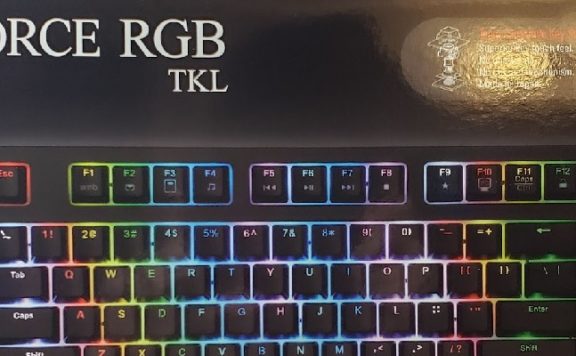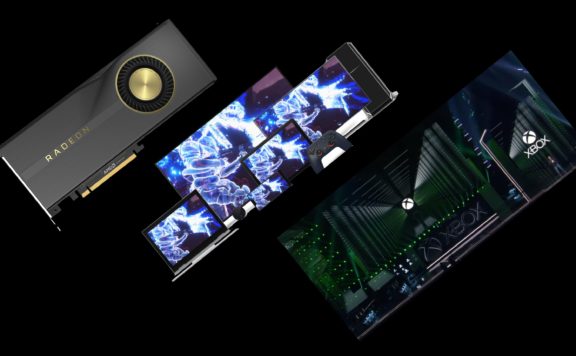As a full-time writer and gamer, I’ve developed a unique little shopping list of features that I look for in keyboards over the years. First, they need to be made of tuff stuff, and last me for a good while; I want to invest in the tools I use and abuse, not replace them every month. Second, responsiveness and accessibility of keys are an absolute must. As an avid PvP’er, I want something that feels natural, and responds quickly. I also shouldn’t have to pull a pinky muscle to capitalize a letter. I’m an amateur writer with tiny hands, not Rachmaninoff.
Finally, the sound of the keys is obviously a priority for me as well. In the office, clicky keys would probably warrant a few visits from my neighboring colleagues, coffee mugs in hand with a look that says each click is like a dagger to their ears. At home, I’ve had enough keyboards with clicky keys to warrant that my cat isn’t too fond of the sound either. Thankfully, the curious HyperX Alloy Elite 2 has a slew of new features, sans clicky keys, to add to their already impressive mechanical gaming keyboard lineup that just might check off all of my tedious demands and more. This is our review of the HyperX Alloy Elite 2.

SPECIFICATIONS
- Current Price: $129.99 USD
- Switch: HyperX Switch
- Type: Mechanical
- Switch : HyperX Red (Linear)
- Operating Force: 45 g
- Actuation Point: 1.8 mm
- Total Travel Distance: 3.8 mm
- Life Span (Keystrokes): 80 million
- Backlight: RGB (16,777,216 colors)
- Light effects: Per key RGB lighting 2 and 5 brightness levels
- Onboard memory: 3 profiles
- USB 2.0 Pass-through: Yes
- Cable Type : Attached, Braided
- Cable Length 1.8 m
- Anti-ghosting: 100% anti-ghosting
- Key Rollover: N-key mode
- LED Indicator: Yes
- Media control: Yes
- Game Mode: Yes
- OS compatibility: Windows® 10, 8.1, 8, 7
- Width: 444.0 mm
- Depth: 174.0 mm
- Height: 37.4 mm
- Weight (Keyboard + Cable): 1530 g
Excellent Construction and Build Quality
The HyperX Alloy Elite 2 is a delightfully hefty keyboard. With a reliable solid steel frame, this keyboard feels sturdy and manages to look pretty sleek at the same time. Every time I pick up this bad boy, I feel its quality, and I really love that. I like having the confidence that the Alloy Elite 2 can stand up to my weekend late-night PvP sessions, and still feel just as responsive the next day when I have to write technical documentation.

When I say that you can feel the quality, I really mean you can feel it. You could probably pause your gaming session and get a little bit of an arm workout from this thing. At a combined weight of 1530 grams, roughly 3.37 pounds, the Alloy Elite 2 isn’t going to be sliding off anywhere anytime soon.
Delicious Pudding Keycaps
The HyperX Alloy Elite 2 is my first experience with “Pudding Keycaps” and honestly, I don’t know that I’ll ever go back. Previously, I used a Razer Cynosa for most of my writing and gaming needs, but next to the Alloy Elite 2, it looks downright dull in comparison. “Pudding Keycaps” for the uninitiated, are keyboard caps that are made of two different layers of material giving the keycap a two-toned “pudding” aesthetic.

This difference in material is what allows the RGB lighting underneath to truly shine through, lighting up the entire key instead of just from underneath and between the keys.
Millions of Colors, Just Not for Me.
The HyperX NGenuity Software lets you further customize the color profile of your keys by allowing you to choose from the RGB spectrum of over 16,777,216 colors with the option to adjust its brightness right on the keyboard. This is probably one of my favorite, underestimated features of the Alloy Elite 2: adjusting the brightness of your keyboard lighting with just a touch of a conveniently located button.

Unfortunately, I didn’t get to play much with the expansive list of colors. After downloading, unplugging, restarting, and running the NGenuity Software as an Admin, I just couldn’t get the software to detect that I had a HyperX device connected. Luckily, I love rainbows (the default setting that shifts through all the colors), but it would still be nice to be able to switch it up sometimes! Since the Alloy Elite 2 is so new, there may still be some bugs to update in the software to account for the keyboard. Fingers crossed for a patch that updates this, soon!
Dedicated Media Keys
Along with the brightness key, there are also buttons for swapping between 3 onboard memory profiles, enabling “Game Mode”, and adjusting your media settings. None of these keys are unique to the Alloy Elite‘s sequel, but I felt like they needed to be included all the same. The less time I have to waste tabbing out of a game to reset and configure my profiles when I swap projects, the better. None of the buttons are intrusive or presented in a way that they might be accidentally pressed in a frenzy, which is a huge positive in my opinion. I can’t count the number of times I’ve accidentally pressed a key in an intense fight and screwed up something one way or another.

Sometimes different activities in a game might also benefit from alternative profiles at the touch of a button. I’m probably not going to use the same macros or color in PvP that I would in raiding, so it’s an added benefit that I can customize a couple of profiles to swap between instantly. Though I don’t see myself using the media keys much, I am enthused over the volume wheel. Some companies might try to cheap out with the addition of this little piece, but it feels nice, smooth, and relatively heavy.
Functionality, Accuracy, and Distance
Let’s chat a little about how the Alloy Elite 2 actually works in action. There’s a seamlessness to the linear nature of the HyperX switches that feels like you’re running your fingertips over folds of silk. That might seem a little poetic and exaggerated, but it’s one of the best ways I can think to describe just how smooth the 3.8 mm transition between keys feels. With the Alloy Elite 2, you’re kind of dipping your fingers into water, as opposed to pulling them out of tar or honey. Your fingers just don’t get tired of typing, because there is little to no lifting work you have to do on your own- the keys will do that for you.

However, it feels like the keyboard might be doing its job a little too well. While I’m head over heels for their responsive input, I did have to take a few moments throughout the day to stop what I was doing and figure out just what the heck I had pressed in my typing frenzy. I would be typing up a storm in Google Docs, only to rear back in surprise when I’d open up a few menus I hadn’t meant to. The high sensitivity might just take some getting used to, but as I’ve replicated the user error a few times now, it has caused me a little frustration. I’m not so frustrated, though, that I would stop using this keyboard. I think with some time, I will grow more accustomed to how sensitive it is, and my user error margin will hopefully improve.
USB 2.0 Pass-through
So, I have a confession to make. I’m not the best with managing my computer cables, and I may or may not be running out of USB ports. With a newly acquired mouse that has a cable on the shorter side, the addition of a USB 2.0 pass-through port on the rear of the keyboard frame is a life-saver.

While the 1.8 mm braided cable is a bit heavier and definitely thicker (especially with two cables to plug in) it is such a nice quality of life upgrade and gives you much more free range of motion if you’re looking to plug in a headset, mouse, or whatever else you need easier access to.
Multi-Platform Usage
Speaking of easier access, the HyperX Alloy Elite 2 can absolutely be used for the PC, PS4, and the Xbox One. While I’m mainly a PC gamer these days, I love seeing more accessibility for console users. Per the HyperX website, you can connect to your console via “USB-A connection, so you can have one keyboard for both PC and console gaming.” Pretty nifty, right? I’m all for de-cluttering your gaming space, and if this gentle giant can occupy two roles in one, I’m all for it.

Final Thoughts
I know for most folks, especially with the state of the world right now, the $129.99 USD price tag might seem a little bit over the top. But, honestly, you’re paying for a quality keyboard that will last you several years or until you manage to press your switches 80 million times. It could probably even withstand a few wall slams in frustration. (The writers here at Gamespace do not advise slamming your keyboard into a wall).
I won’t assume to know your life or how much you game, but for most of us, we should be set for a while. You feel like you’re actually getting what you pay for with this price tag, instead of a few cheap parts with flashy lights and a name brand. The quality of its components and the ease with which it can both game and write, makes the HyperX Alloy Elite 2 an easy recommendation for me to make if you’re looking for an upgrade right now. I see myself using this keyboard for a long, long time.
The product described in this article was provided by the manufacturer for the purpose of review.