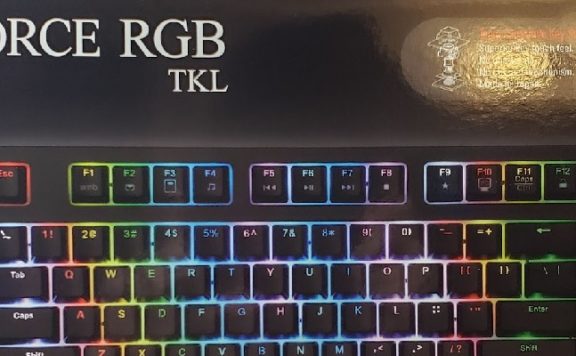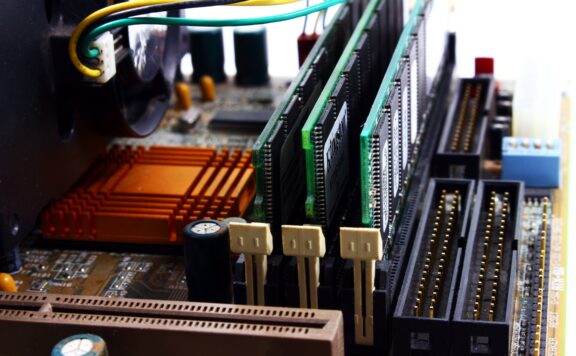The XGIMI Horizon is a compact projector system designed to bring entertainment home on a massive scale. Coming in at around £949.00 / $1099.00 or local equivalent, the Horizon is the 1080p FHD variant in a pair of new projectors that pack in Android TV, a fantastic HDR picture, and tons of connectivity features. With a maximum display area of 200 inches, we set out to see if the Horizon is all about size rather than performance.
With both the baseline Horizon and the 4K Horizon Pro variation now available, picking up the FHD iteration of XGIMI’s current projector lineup might seem like an odd decision. Nvidia’s latest GPU can hit some serious FPS in 4K with ray tracing turned on, so opting for a projector that clocks in at 1080p might seem like an odd choice. However, the specification uncovers a few features that make this the perfect choice to get gaming.
Specifications
Display Technology: DLP
Display Chip: 0.47” DMD
Supported Formats: HDR10, HLG
Brightness: 2200 ANSI Lumens1
Standard Resolution: 1920 x 1080 pixels
Lamp Life: 30000 Hours
Throw Ratio: 1.2:1
Image Size: 40” – 200”
Speaker: 2 x 8W Harman/Kardon
Supported Standard : DTS-HD: / DTS-Studio Sound: / Dolby Audio / Dolby Digital (DD) / Dolby Digital Plus (DD+)
System
RAM: 2GB
Storage: 32GB9
OS: Android TV with Chromecast Built In
Connectivity
Input Ports: DC x 1 / HDMI x 1, HDMI (EARC Supported) x 1 / USB x 2 / LAN x 1
Output Ports: Headphone x 1 (3.5mm) / OPTICAL x 1
WiFi: Dual-band 2.4/5GHz, 802.11a/b/g/n/ac6
Bluetooth: Bluetooth 5.0/BLE
Measurements
Product Size (H x W x D): 208.4 x 218.4 x 136.2mm
Product Weight: 2.9kg

Out The Box
While XGIMI’s Halo range might lean further towards the portable end of the market, the Horizon line-up is definitely designed to fit in around your front room or office environment. This model lands at a smidge under 3KG and comes crammed into surprisingly small amount of space. There’s little in the way of paraphernalia packed inside the white carboard protection. Once the box and packing foam are removed, you’ll find the projector, a power cord, a chunky AC adaptor, a manual, the warranty card, and a Bluetooth remote control.
My first glimpse of the XGIMI Horizon was the matt plastic top which also houses a set of minimalist controls. The integrated power, play, and volume controls won’t attract any fingerprints thanks to the matt finish either. Rather than extend this material down past the rounded edges of this projector, XGIMI opted to wrap the Horizon in a brushed aluminum mesh to give it a more industrial edge. Power, HDMI, HDMI/ARC, Ethernet, optical out, USB, and 3.5mm jack ports are all neatly hidden at the back, just below the plastic ventilation grill. That black matt finish returns on the bottom of Horizon, where a singular screw thread is nestled in just the right place to connect a range of stands and mounts. Once it’s placed and powered on, the Horizon looks far more presentable than my memories of unloved old office projectors slung up on suspended celling tiles. It’s a dam sight quitter than those too. The windswept UK coastline made enough of a racket outside that measuring the low background noise wasn’t mostly pointless.
There’s a clear understanding that the Horizon is going to be seen, and while it might not be as inconspicuous as the Elfin, the mix of materials ensures the Horizon feels effortlessly premium.
Setup
Set is almost as effortless as unboxing. Once you’ve acquired a couple of AAA batteries for the remote control and pressed power on, the reassuringly responsive boot cycle begins and things get started. While the advertised 6 second fast boot isn’t available during the initial setup, three’s a few extra minutes of necessary configuration anyhow. First time configuration can be completed manually but anybody sporting a compatible Android OS will be able to leverage the Google ecosystem to swing through these steps without peering under the hood. Just connect, confirm, and let Google’s entertainment focused OS do most of the work to connect your account, network, and compatible Android store apps.

Before providing those setup parameters, I decided to makes matters for the XGIMI a little less than straightforward. While this might normally take pride of place in my front room, that’s hardly a challenge. With barely a couple of meters throw distance, obstacles in the way, and a set of fitted wardrobes as a backdrop, I powered on from the corner of a room. Auto focus managed a crisp picture with barely any hesitation, despite the uneven canvas. The rest of the automatic configuration was mostly successful in this imperfect scenario. Built object avoidance and keystone correction seemed to identify items intentionally left in the way, but only just about tweaked the picture to fit the closet canvas. Despite the problematic conditions, manually keystone correction was intuitive and instructional, only delaying setup by a few moments. When retried under more optimal conditions using a dedicated canvas, setup was flawless and the auto correction features provide a consistent picture with little tinkering required.
Picture
Picture quality with this device seems to be a far more nuanced discussion than the simple setup process. The Horizon’s Android TV OS and configuration screens will hand hold new owners through the initial stages, but the pre configured color and display settings absolutely required intervention.
The picture, which initially seems vivid and bright on the menu comes out the box looking oversaturated and unnatural thanks to the automated media modes. Sport, Movie, Game, and a custom set of pre-configured picture modes come loaded alongside the myriad of other color settings, but these are, thankfully, easily adjusted. After disabling motion smoothing, tweaking the color sliders, and adjusting the brightness using a customized copy of the Game Mode, the Horizon felt like an entirely different projector. While it’s extremely difficult to quantify color accuracy using the same methods used on regular gaming display reviews, It’s obvious that the Horizon has very capable color accuracy for entertainment purposes. HDR support and 2200 ASNI lumens of brightness mean that colors are bright and vibrant throughout the day, while dark colors never feel washed out or weak. Even without the smear of motion smoothing, sports and big budget superhero events rarely seem to push the performance of the Horizon’s hardware, and you must insist on enabling these options then MEMC is a much better look on live soccer than FIFA 2022.
Audio
Accompanying audio on the Horizon required significantly less tweaking from the outset. The pair of 8W Harman Kardon speakers manage to utterly demolish expectations. Able to output just shy of 100dB while we were gaming, the 45mm full range speakers couple a well rounded soundscape with great directional audio. Normally, internal speakers can have something of a hollow air to them. With the need to drive volume, compact speaker systems can mangle either end of the spectrum, distort, or simply end up sounding flat. The Horizon’s simply does none of these. While I’d only describe the audio setup as adequately loud for larger spaces, XGIMI has picked presence over power with consistent clarity across various ranges, good dynamic response for this sort of setup, and tons of compatibility for high definition formats.
Gaming
Despite the snappy performance, customization options, pleasing colors, and great audio feedback, you wouldn’t normally plan to put a projector up against traditional gaming displays, but we did. Normally this comparison would be folly. The nature of both devices means response times are usually wildly different, but the Horizon has a trick up its sleeve. Game Mode Boost is designed to make gaming a whole lot more responsive than you might expect.

Even without this feature, the Horizon creates an immersive window into the world of video games. Laid back puzzlers, turn based RPGs, MMORPGs, and titles that won’t come down to a clutch will look great and feel immersive right from the word go. For competitive players, anybody in the Apex Arena, or anybody looking to hit the upper echelons of the scoreboard, turn on Game Mode Boost. Rather than copy the overdrive approach in backlit desktop displays, the gaming centric mode in this projector seems to simply curb input latency. Whether hooked up to a laptop or PlayStation 5, action games like Horizon Zero Dawn: Forbidden West could feel playable but sluggish without any assistance. OlliOlli World and Apex were unplayable at times, pushing a directional button and watching the landscape continue to scream past regardless.
XGIMI claim response times as low as 18.2ms using Game Boost Mode, and whether this indicates button actuation to display change or something else isn’t defined, but in both Apex Legends and OlliOlli World I saw an obvious improvement. Instead of bailing, I was able to execute kick flips and grinds across OlliOlli World and I could hit far more than a stationary target in Apex Legends. Do be fully aware, that favoring response times like this does discard keystone correction, so you’ll want to ensure that the Horizon has a central space to project directly onto.
Did It Get Gud
With a price tag that can be as much as double the competition, this is s surprisingly easy recommendation. The XGIMI Horizon is all in one package that doesn’t just cater to movie fanatics and sports fans. The inclusion of a gaming focused mode, with playable latency figures means that while this might not be esports ready, it is certainly far better than a half price alternative. If you’re looking for a projector that can do it all and sounds excellent all on its own, then the XGIMI Horizon has won the fight for the front room. Check out more about this offering on the official XGIMI website.