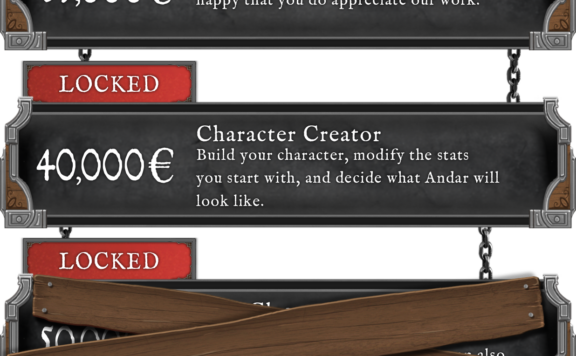When it comes to gaming keyboards, it can be easy to fall into a funk and start looking at new boards as “more of the same.” Few people would blame you. The reality is, the majority of keyboards we see coming from major companies are mostly the same, which is all the more dismaying when you see their ever-rising price tags. Enter Hexgears with their latest keyboard, the wireless low-profile-and-no-compromises, Venture. Retailing for $129, it offers a lot for its price. If you’ve been looking for a wireless mechanical keyboard, this might just be for you. This is our review of the Hexgears Venture Low Profile Mechanical Keyboard.
Specifications
- Key Switches: Kailh Choc Low Profile – choice of white (clicky tactile), brown (tactile), or red (linear)
- Actuation Force: White 52G, Brown 36G, Red 40G
- Travel Distance: 1.5mm
- Switch Life: 70 million key presses
- Keycap material: Sculpted ABS shine-through
- Interface: USB Type C wired mode; Bluetooth
- Simultaneous Key Input: USB N-Key Rollover; BT 6-key rollover
- Batteries: Dual 2000 mAh rechargeable AA included, will work with standard AA or compatible rechargeable units.
- Battery Life: 4 weeks without RGB (2-3 hours per day), 7-16 hours with RGB
- Multi-device Bluetooth Connectivity
- Accessories: Mac bottom row keycaps
- Dimensions and Weight: 17” x 5.5” x 1” – 1.57 lb.

The Venture is something of a second generation keyboard for Hexgears and is hoping to earn your support on Kickstarter now. Last summer, I found myself reviewing the company’s first wireless low profile mech with the Hexgears X-1. That keyboard, while very good, was a seeding ground for ideas and improvements from the community. Hexgears listened and took that feedback into account incorporating virtually every major suggestion into the Venture.
Take the layout. The Venture is a full-size, 108-key mechanical keyboard. While the X-1 is great for saving desk space, not everyone wants or enjoys a compact layout, especially if you use your keyboard for productivity as well as gaming. The Venture feels immediately familiar while still being novel and offering the benefits of its low profile design.

I’m also a big fan of what they’ve done with the keycaps. Many low profile keyboards, like the X-1 or the Cooler Master SK650, chase the Apple market and use chiclet style keys. For users like myself that are making the jump from a normal keyboard to low profile found the jump to a flat keycap jarring. This was even worse if the keyboard used an abnormal spacing like the Cooler Master did; it was like learning to type all over again. Instead, the Venture uses sculpted keycaps with standard spacing, so there’s no learning curve after you find a comfortable angle for typing.
Underneath those keys are excellent Kailh Choc Low Profile switches. The sample I was sent used Choc Whites, which are the clicky, tactile variant. Despite their slim size, they feature a 3mm travel distance, which feels surprisingly deep. Unlike Cherry MX Blues, they click on the downstroke and upstroke, so you get twice the clicky goodness and, in my opinion, are much more satisfying to type on. The keys feature a 50cN actuation force but travel light and clean, which make them great for gaming.

Speaking of gaming, you’ll find that the Venture works wonderfully. They actuate at 1.5mm rather than the 2.0mm on Cherry-style switches which can give you a core advantage if your reaction time is up for it. When connected over USB, it also features N-Key rollover, absolutely no ghosting, and a full 1000Hz polling rate to send every signal the second you send it.
They keyboard is also very programmable, all without the need for software. One of my pet peeves with modern gaming keyboards is when they offer “on-the-fly macro recording!” but only if the software suite is installed. First, that’s not “on-the-fly” and, second, what if you can’t install the software? On the Venture, recording a macro is done with a simple key combination and up to five can be stored on the board. You do have to enter Macro Mode by pressing Fn+Y to use them but once they’re mapped, you can unplug the keyboard and take them anywhere with you. The same is true for lighting, which is also customizable without the use of software.
One of the original feedback points for Hexgears X-1 is that people wanted more RGB lighting. The Venture has this in spades. Not only is the lighting bright and vivid through the backlit keycaps but there’s also a beautiful light ring along the bottom edge to provide underglow. It’s a flashy slate right out of the box but I love that I can swap between preset lighting animations, static colors, or set my own lighting scheme at any point. Even the lighting ring, which is usually un-customizable at this price point, allows you to tailor it to your taste, though admittedly less so than the rest of the keyboard.

If you’re taking the keyboard on the go or work on a different device with Bluetooth support, the Venture has you covered with up to four simultaneous Bluetooth connections. Pairing is easy and I had no trouble getting it to connect with my phone and tablet on the first try. After that, you can swap between connected devices by holding Fn and choosing 1-4. Within seconds, it switches devices and you’re ready to go. Do note that N-Key rollover drops to six when connected over Bluetooth.
Final Thoughts
When I reviewed the original X-1 in the summer of 2018, I walked away impressed. The idea of a wireless mechanical gaming keyboard was more novel back then. In summer 2019, the landscape has changed and Bluetooth mechanical keyboards are more common than ever. You have to do a lot to make yourself stand out and I can honestly say that the Venture does that. By listening to fans, Hexgears has been able to deliver a keyboard that has all the benefits of the original but feels more accessible and familiar to low-profile newcomers, while also offering many of the core gaming features we saw on the Nova and Impulse keyboards. Hexgears is making a name for itself on delivering exceptional value per dollar and the Venture is a prime example of that. If you’re in the market for a low profile mech, head over to their Kickstarter and leave your pledge. You’ll be glad you did.