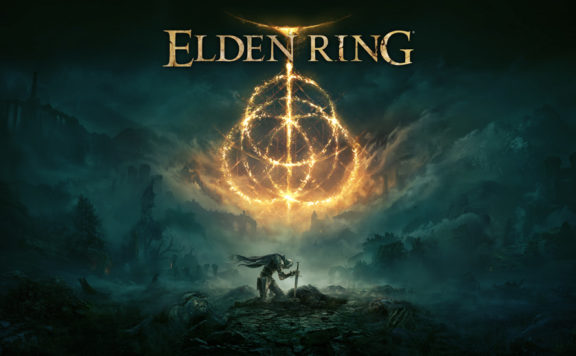Did you know that you can now use a keyboard on certain laptops to simulate swiping, tapping, and touching to play a wide range of Android games? It’s all thanks to an innovative new Chrome gaming overlay. Many in the gaming community say that it has been a long time coming and is a welcome new feature.
ChromeOS 105 has made gaming on Chromebooks much easier and more accessible than ever. The new feature lets players use keyboard controls to experience some of the most popular touchscreen-only Android games. However, at the time of writing, the new overlay feature is only available in the alpha version, which means it’s still in the dedicated testing process before the thoroughly tested version is released to the public.
What is the new ChromeOS 105 update?
The vast majority of mobile games out there today that you can enjoy playing from any modern smartphone or tablet device have been designed with touchscreen technology in mind. As most of us know, there are just a handful of desktop or laptop computers with this technology, all of which are expensive and unaffordable. The new update has been designed to bridge the gap between touchscreen technology devices and laptop devices controlled by keyboard strokes and mouse clicks. With the new ChromeOS 105 update, the Google operating system can turn the presses of a keyboard’s keys into simulated touches. It’s as simple as that.
Top-rated Chromebooks in 2022
Instead of running on Windows or macOS, a Chromebook is a specific personal computer that runs on ChromeOS, which is more geared towards Google apps and websites. In other words, a Chromebook is a laptop, but not all laptops are Chromebooks if that makes sense. If you’re looking for a new Chromebook laptop device to purchase in 2022, some of the highest-rated Chromebooks to keep an eye out for this year have been developed by industry leaders, such as Acer, Asus, Google, Lenovo, Dell, and HP. Here are several examples of some of today’s best-performing devices that are worth investing in:
- Acer Chromebook Spin 713
- Asus Chromebook Detachable CM3
- Asus Chromebook Flip CX5
- Google Pixelbook Go
- Lenovo Flex 5 Chromebook.
- Lenovo Chromebook Duet
- Lenovo C13 Yoga Chromebook
- Samsung Galaxy Chromebook 2
How to use the new overlay feature
All you need is a Chromebook laptop; just make sure it’s running on the 105 operating system or higher. Simply launch any Android games, and then further instructions will appear on the screen explaining what you need to do. An overlay will appear on the screen, listing the keys that relate to the controls that would typically be the touch controls so that you can start playing. Don’t forget that you can also customize the controls for more comfort. When playing at a kasinot ilman rekisteröitymistä, it’s still unclear yet whether they will be integrating the same technology, plus it’s also unclear exactly which Android games will be made fully available on ChromeOS computers. Let’s take a quick look at some of the most popular Android games.
Popular Android games
There are hundreds of Android games out there for players today. Some of the main game categories are shooter games (e.g., PUBG, Call of Duty, Dead Effect 2, and Hitman: Sniper), role-playing games (e.g., Genshin Impact, RuneScape, Baldur’s Gate II, and Fire Emblem Heroes), and puzzle games (e.g., Monument Valley, Threes!, I Love Hue, and Shadowmatic).
You also have card games (e.g., Hearthstone, Yu-Gi-Oh Duel Links, Gwent, and Exploding Kittens), Sims games (e.g., Stardew Valley, Cultists Simulator, and Game Dev Tycoon), as well as rhythm games (e.g., BanG Dream! Girls Band Party), Beat Hazard 2, and Love Live! School Idol Festival All-Stars), narrative games (e.g., Reigns, 80 Days, A Normal Lost Phone, and Simulacra), and arcade games (Canabalt HD, Pac-Man 256, Jetpack Joyride, and Crossy Road).
Other popular Android games to keep an eye out for include, but aren’t limited to:
- Among Us
- Mini Metro
- Draw It
- Teamfight Tactics
- Lara Croft GO
- Hidden Folks
A few honorable mentions are GRID Autosport, Professor Layton and the Curious Village, and Pokémon UNITE.
Top games you can play today with the new overlay feature
Some Android touch games now available on Chromebook laptops are 2048, Ninja Arashi 2, Hill Climb Racing, Tap Titans 2, Crush Stack Ball Blast, and Mr Autofire.
If you enjoy playing any of these games, you also need to watch Zombero: Archero Hero Shooter, Helix Stack Jump: Smash Ball, Power Hover, and Grimvalor. Many of these games are free to play, whereas other more advanced games can cost anywhere from just a few dollars up to usually around no more than $/€£60 (or equivalent currency value). Certain Android games also offer the option to purchase in-play items, such as skins, loot boxes, and weapons. If you have a ChromeOS computer and are a gaming fan, don’t forget to check out the new overlay feature when you next switch on your device. You may very well be impressed.