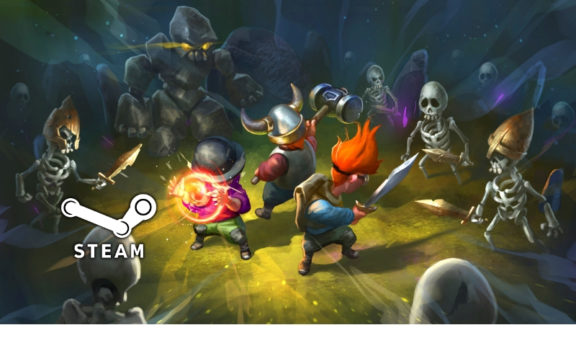There’s nothing worse than being in the middle of an intense gaming session, only for a spike in lag to ruin your winning streak. Well, no more! Here are five simple hacks to improve your internet for gaming so that you can stop dealing with pesky lag — or at least minimize it.
1 – Goodbye Wi-Fi, Hello Ethernet
We know, we know – Wi-Fi is convenient. But when it comes to gaming, wired connections are the way to go. Using an Ethernet cable to connect your gaming device directly to your router significantly reduces latency and packet loss, leading to a much smoother gaming experience. The loss of convenience is a small price to pay for a lag-free experience.
2 – Tweak Your Router Settings
Did you know that your router may have settings specifically designed to optimize your gaming experience? Many routers have Quality of Service (QoS) settings that allow you to prioritize gaming traffic over other types of internet usage. This ensures that when you’re gaming, your connection gets the bandwidth it needs for a seamless experience.
Check your router’s manual or online resources to learn how to enable QoS and prioritize gaming. Or if you have the budget, invest in a router with this feature. Speaking of which…

3 – Upgrade Your Equipment
You wouldn’t want to game on a dusty old console or PC, so why settle for an outdated router? Upgrading your router to a newer model with gaming-specific features can make a world of difference.
Look for a router with dual or tri-band capabilities and beamforming technology to ensure a stable, high-speed connection. A quick investment in the future of your gaming setup will have you playing like a pro in no time. Don’t want to shop for hardware yourself? You can always reach out to an IT service provider like htl.london and ask for guidance.
4 – Consider a Gaming VPN
Some gamers swear by using a Virtual Private Network (VPN) specifically designed for gaming. These VPNs can help you bypass network congestion and reduce ping times by connecting you to dedicated gaming servers. While not all VPNs are created equal, a gaming VPN could be your secret weapon for faster speeds and uninterrupted gameplay. Just remember to do your research and choose a VPN with a reputation for reliability and security.
If you are having lag issues with a specific game, test different gaming VPNs! Some VPN infrastructures may work better for certain games based on server location and other factors. With patience, you may find one that works best with your favorite game.
5 – Keep Your Devices Updated
Last but certainly not least, make sure all your gaming devices and software are up-to-date. Outdated firmware on your router or console can lead to subpar performance, and we’re all about peak gaming excellence here.
Regularly check for and install updates on your devices to ensure they run at their best. Your computer or laptop will also have an Ethernet driver that must be updated.
Steven Gallagher was born in Switzerland and raised in Canada, except for the time when he moved back to Switzerland and attended high school there. He studied Economics and Business at the University of Zurich. When he’s not writing, he can be found wandering through nature or journaling at a coffee shop.