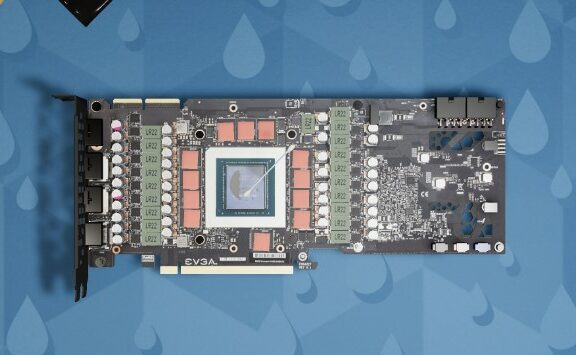PlayStation 5 updates are coming and early adopters can finally get voice chat in Discord if they dabble in the latest beta build.
The PlayStation Blog has just confirmed that the latest PS5 Beta branch update for this console OS will add a bunch of new tweaks that should seriously improve some gamers’ experiences. Alongside a reem of UX and accessibility features, the latest software changes will include Discord voice chat and Variable Refresh Rate support for 1440p resolution.
PlayStation 5 owners in the U.S., Canada, Japan, the United Kingdom, Germany, and France will be eligible to download these changes if they receive an invitation from team blue’s HQ., If you’ve signed up and were lucky enough to grab a spot in the testing phase, then this email is set to come with all the instructions required to download and install the test stream.
Once that’s all done, you’ll likely notice some changes to the more social aspects of the menu. Discord voice chats will unlock. No Guilded servers quite yet, however. These can be accessed by linking a Discord and PlayStation Network accounts from the PS5 console following these steps*. Then, use the Discord app on a mobile device or computer to get a Discord voice chat going on the PS5 console. It all sounds a bit complicated but I don’t imagine it will take more than a few minutes. In addition, Sony has added a new “Join Game” icon in chat, a “friend who Play” title, and more.
What’s got me most intrigued is the changes for 1440p Variable Refresh Rate. It’s not that long since Sony added compatibility for what I’d consider to be the optimal end of the monitor market. 1440p resolution displays mix high fidelity with fast refresh rates at a decent price. Monitors like the Philips 279M1RV4K don’t come cheap. Now, expect smoother visual performance when using a VRR-compatible HDMI 2.1 display at 1440p resolution, when playing a game that supports VRR. There is also a wider range of added compatibility for 1440p gaming across a wider type of HDMI connection. You can test that compatibility on any PS5 by going to [Settings] > [Screen and Video] > [Video Output] > [Test 1440p Output].
Plenty of other changes are bundled into this beta, from game capture using voice commands to screen reader improvements. For everything that you’ll see in the beta, and probably live sometime soon, check out the most recent PlayStation Blog.