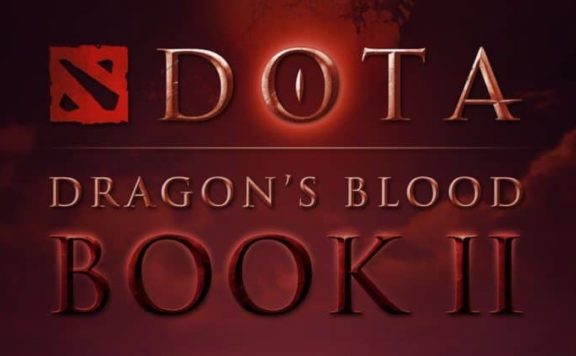CS2 is one of the best representatives of its genre. The recently released update took the game to a new level, improving graphics, effects, and many small aspects. In the Counter-Strike series, everything has always been decided by skill – your reaction speed, the level of your aim, and strategic thinking. But sometimes, all this is canceled out by aspects that are independent of you – poor FPS or ping. The last problem often occurs and prevents you from fully realizing your gaming skills. In today’s guide from k1nd3r, we will show you the most current ways to lower ping in Counter-Strike 2. You can learn even more about playing CS2 effectively and stavn, b1t, or floppy csgo stats on the Profilerr website.

What is Ping in CS2?
Ping is the time during which your computer transmits information to the server and receives it back. Players with a lower ping always have an advantage over you, because they have more up-to-date information about what is happening. This can happen for many reasons. Low speed from your ISP, background programs that consume speed, and outdated device drivers.
In CS 2, as in other online games, low ping is critical for comfortable gameplay. Acceptable ping rates are below 100 ms, ideal are 20–50 ms. High ping causes glitches and can cause missed shots or delays when shooting, which will certainly affect your performance in the game.
Increased ping in CS 2 can seriously affect the gaming experience. The delay causes untimely reactions to the actions of other players, which makes it impossible to dodge enemies or shoot in time, which leads to deaths. Moreover, high ping can cause “teleportation” of other players and yourself.
The Main Reasons For High Ping in CS2
Let’s look at the main reasons for high ping in CS 2:
- Low internet connection speed. The problem may be either with the provider or with a large number of devices connected to Wi-Fi (with Wi-Fi up to the fifth generation).
- Distance from CS 2 servers. The further the server is physically located from your computer, the more time it takes to transfer data, which increases the ping.
- Broadband bandwidth usage by other programs on your computer. If you download files (for example, movies), or stream a game, this may cause high ping rates.
- Computer and software settings. Sometimes a high ping can be due to antivirus programs or firewalls that can slow down the connection.
- Using Wi-Fi instead of a wired Internet connection. A wireless connection is always less stable and has higher latency.
- High ping numbers can be a serious obstacle to your gaming, but most problems can be resolved.
Tips For Lowering Ping in CS 2
Let’s look at some practical tips for optimizing your network connection to reduce ping in CS 2.
- Make sure you are using Ethernet. Connecting your computer to the router via an Ethernet cable is preferable: wireless connections are less stable, which can lead to high ping.
- If you can’t use a wired connection, choose 5GHz instead of 2.4GHz for less congestion and better signal. However, it is important to note that it has a shorter range.
- Close background programs. If you have too many programs running on your computer, many processes are running in the background that consume network resources. Close any unnecessary applications before playing to free up bandwidth for your gaming connection. You can also set priorities in the Task Manager.
- Avoid loading data at the same time. If you have other devices on your home network that actively use the Internet (for example, downloading files or streaming videos), this can also affect the ping in CS2.
- Disconnect all currently unnecessary devices.
- Select the nearest server. Go to the CS2 game settings and select the closest server to your geographic location.
- Update your network card drivers. Outdated ones can lead to problems with stability and connection speed.
- Periodically clean the system unit case from dust to prevent the motherboard from overheating. If you play on a laptop, you can purchase a special stand with cooling.
- Use a VPN. Using a VPN, you can bypass your ISP’s speed limit. Also, using a virtual private network will provide shorter routes to game servers, which will have a positive effect on ping in CS2.
By following these practical tips for optimizing your network connection, you can reduce the high ping rate in CS2, which will make the gameplay more enjoyable.
Third-party Programs to Reduce Ping in CS2
You can reduce ping in CS2 using specialized programs and services that optimize the network connection. Programs like WTFast and Outfox minimize delays by reducing the number of intermediate routers. However, you won’t be able to reduce your ping if your internet connection is poor. These services often require a subscription, and some offer free trials. Before using such programs, it is important to ensure that they do not conflict with CS2.
What Else Can Help Reduce Ping?
To play with a consistently low ping, go to the settings and set the indicators you need in the “Maximum allowed ping” tab. You can also enter the command rate 128000 into the console. This will set the maximum frequency of sending data to the server and high data transfer speed. And the obvious, but no less important: do not forget to check your device for viruses and comprehensively clean your computer.
Final Thoughts
In the world of eSports, where every millisecond can decide the outcome of the game, the importance of low ping is undeniable. If you are trying to reach the same level of play as, for example, pro player Oleksandr “s1mple” Kostyliev from the Navi team or Russel “Twistzz” Van Dulken from the FaZe Clan team, we recommend taking into account tips for reducing ping. You can also learn more about game settings that are relevant for players from the USA, Europe, and Asia on the Profiler website. Here you can also use such useful services as inventory value, CS2 crosshair generator, Steam ID finder, etc.