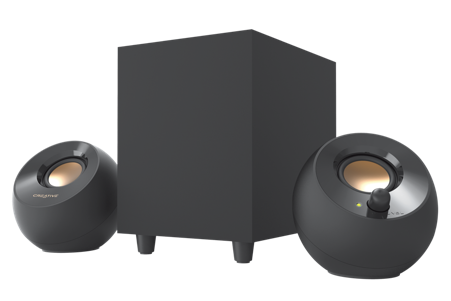Philip Evnia 27M2C5500w landed a place in the opening launch lineup for Philips new brand of gaming monitors. With QHD, a curved display, and a unique outlook, is it going to change the game or just rehash a familiar refrain?
The Philips Evnia 27M2C5500w might not have the catchiest name in the world but this new curved QHD gaming monitor is one of the more interesting additions to Philip’s Evnia range. Coming in at around £400 or local equivalent, this new curved display stands apart from the rest of the Evnia range. While the rest of the series reaches for the upper end of the market and incorporates clean white aesthetics, this mid-range monitor bundles some impressive specifications into the odd child of this family.
Specifications
LCD Panel type – VA LCD
Backlight type – W-LED system
Panel Size – 27 inch / 68.5 cm
Effective viewing area – 596.736 (H) x 335.664 (V) – at a 1000R curvature*
Aspect Ratio – 16:9
Response time (typical) – 1 ms (Grey to Grey)
MPRT – 0.5 ms
Brightness – 400
Contrast ratio (typical) – 3000:1
Display colors – 16.7 M (8 bit)
Scanning Frequency
HDMI: 30 – 230 kHz (H)/48 – 144 Hz (V), DP: 30 – 255 kHz (H)/48 – 240 Hz (V)
Pixel Density – 108.79 PPI
AMD FreeSync™ technology – Premium Pro
HDR – DisplayHDR 400 certified
Maximum Resolution – HDMI: 2560 x 1440 @ 144 Hz, DP: 2560 x 1440 @ 240 Hz
Color Gamut (typical) – NTSC 98.5%*, sRGB 119%
Connectivity – 3.5mm Audio Out, HDMI 2.0 x 2, DisplayPort 1.4 x 2, USB 3.2 Gen 1 / 5 Gbps, USB-B upstream x 1, USB-A downstream x 4 (with 2 for fast charge B.C 1.2)
PIP/PBP mode; 2 x devices
Out the Box
The Evnia brand is out to change the conversation around gaming. And that’s clear before even breaking the seal on this box. The 27M2C5500w doesn’t incorporate any flashy gloss print or iconography. Instead, a simple brown cardboard box surrounds this display. The understated branding and white print signal that this is a decision rather than a constraint, and it fits well with the brand image that it’s not just going to fit with the established norms. Opening things up, there is little in the way of unnecessary foam packing and every attempt to make as much of the packing easy to access and simple to recycle. Even the cable ties in the included HDMI cable are carboard, a nice touch.
The external packaging here fits in nicely with the Envia aesthetic and overall ethos. The plain cardboard packing and use of recycled plastics is all fits with a brand image that tries to think about more than just FPS. Until now we have seen a range of products that take that same approach, ditching the dour black backing of other monitors and incorporating a set of uniform white panels and backlighting that isn’t entirely egregious. While the 27M2C5500w tries to follow this, it misses the mark a little. At first glance, there are some great inclusions. This monitor follows current Evnia philosophy, incorporating the same centerpiece back configuration we’ve seen before. I am warming to the unusually edged curve at the back, but this will likely come down to personal tastes. It also includes a solid stand that is easy to put together, with adequate cable management. The ports look to be numerous and speedy. These are all positives, but the overall aesthetic seems mixed. Switching to a darker shade than the standard Evnia white is a stark change of direction that ties consumers into a very specific tier of a specific brand, but it’s also not the end of this unique monitor. Whoever opted for three different styles of grey across the base, stand, and monitor components, they just need to stop.
Setup
Despite its odd amalgamation of colors, the 27M2C5500w doesn’t take long to piece together. The base follows the same sort of single threaded design that AOC 24G2SPU incorporated but demands less desk space. No screwdriver is required, and the three-piece display comes together in moments. Should you want to mount the display, then appropriate VESA holes are situated on the back of panel. There are plenty of options for hooking up video, with the 2 HDMI 2.0, and 2 DisplayPort 1.4 connectors. If you actually own that many devices, then you won’t be left wanting. The inclusion of a very capable USB 3.2 hub that even adds in fast charging ports means you’re unlikely to be left wanting when it comes to the rest of your peripherals too. All in, it’s a competent desktop setup with a decent getting started guide bundled into the box.

When it comes to the display configuration, things are a bit more mixed. This precise model comes with a ton of behind-the-scenes settings and an OSD that’s easy to navigate. Using the joystick just behind the right side of the back plastics, owners can cycle through a range of OSD settings and pick from a wealth of color, contrast, latency and lag options. The UI is an admirable step up from the otherwise fantastic Philips 279M1RV, but it does seem noticeably slow to respond. That sluggish turnaround time makes quick changes during initial calibration an undeniably tedious affair. This, combined with some of the more esoteric naming conventions used for monitor features calibration was even further delayed by sifting through the manual to find out what some of the options actually did. It’s not a damming appraisal of the Envia’s OSD, just one that shows Philips is not quite there yet.
Color Calibration
Much like the OSD, initial color calibration felt slightly off. The 27M2C5500w comes with a VA LCD panel backed up by a W-LED lighting system. It is no slouch boasting HDR400 and a myriad of picture enhancements, but additional tweaking was required. Using a SypderX Pro, the out of box panel registered

100% of sRGB, 84% of AdobeRGB, 87% of P3, 80% of NTSC
After initial calibration we got this to 100% of sRGB, 84% of AdobeRGB, 89% of P3, 80% of NTSC.

100% of sRGB, 84% of AdobeRGB, 89% of P3, 80% of NTSC
There is a very marginal difference here, but the devil is in the detail. The 27M2C5500w manages to do a decent enough job of covering all the sRGB and most of the other color ranges. It’s not going to blow away the rest of the market but for a curved QHD VA panel it’s more than good enough for loading up Microsoft Flight Sim or slipping through the majesty of space in Elite Dangerous. Despite the solid visuals, I initially felt like colors were lacking and could not quite place the problem. As it turns out the myriad of configuration options do require more than simple color calibration and each pre-configured mode is very distinct. When settled in, this will make the 27M2C5500w great in a ton of scenarios, from FPS, to racing, daily driving, and more. It’s unfortunate that getting to a comfortable picture required another march through the maze of settings. This is further mired by the insistence of the HDR400 mode on bumping the brightness up to 100% and leaving it there when HDR is disabled. It is a tiny niggle but the occasionally odd behavior, slow OSD UI, and myriad of settings that needed tweaking meant that this monitor is not quite plug and play.
Performance
Once dialed in, things look better. The 1000R curve gives a sense of immersion across 27 inches of screen and the panel does admittedly give a decent color range with deep rich blacks. When HDR kicks in across Dead Space or Shadow of the Tomb Raider it provides a wonderfully nuanced picture with impressive detailing around the darker edges and a dynamic range that allows all the game to shine. There is no blurring out detail here. I was genuinely impressed. Once again, however, we had to be very mindful of the monitor configuration used.

Leaving the monitor to pick its own mode of play resulted in some problematic smearing. This is certainly improved by bumping up the MBR or picking an appropriate preset, however. While fixed to a major extent by moving over to the gaming focused config, it feels like we’re being forced to tweak a display that should be more than capable of handling Shadow of the Tomb Raider without batting an eyelid. This is a similar story during response timing. While the panel is fine, reaching an acceptable lelvel of performance required setting the in built overdrive to ‘Fastest’. This once again feels like tweaking I shouldn’t really have to do. Out of the box tests with UFO’s ghosting tool revealed very obvious smearing at multiple angles, and while the adaptive synch options and lag reduction seem to help, this was not readily resolved until I ditched the standard fare for a gaming preset.
This presents something of an issue. The 27M2C5500w does perform roughly as expected. Response times when we tested are in line with advertised specifications, while color reproduction and range is good. Picture clarity is precise, and the dynamic range is impressive. We, however, can’t get away from the issues that occurred, whether it’s in game or during out of box tests. While somewhat resolved by the on-board adaptive synch and the multi-tiered SmartResponse overdrive, it still means players will need to pick from the Standard, FPS, Racing, RTS, Movie, Blue Light Easy Read, Uniformity, Custom Smart Image settings, and the plethora of other config menus on a regular basis. These would be far easier to tweak if Philips had added a software suite. Alas, this isn’t to be and the sluggish OSD is the only option. In the end the 27M2C5500w is a serviceable monitor with some odd choices, be it in terms of software support, aesthetic stylings, or even where it fits in the Evnia range. I’m hoping to get a look at the top end of the Envia family, and it might be worth holding onto your money until then too.
If you are looking for more on the Evnia 27M2C5500w, check out the official website now.