Capturing your screen during gameplay is fun and easy when you have a professional game recorder at your fingertips. But how do you know a professional game recorder with a huge number of game recorders available on the internet?
Well, there are certain factors you need to put into consideration when selecting a professional game recorder. Some of them include a user interface, quality of output format, affordability of premium subscription, and more.
With all of these factors in mind, our team of experts decided to research the net and test run each game recorder they come across. Our findings showed 10 amazing game recorders, which will be shared with you here in this article. So continue reading!
Check out our list of game recorders to capture your Windows OS screen during gameplay:
1. EaseUS RecExperts

EaseUS RecExperts is a professional screen recorder designed for you to record your gameplay screen. The software sits at the top of our list because of the mind-blowing services it offers to end-users. It works on both Windows and Mac OS.
You don’t have to be tech-literate to operate this software because of the simplicity of the user interface. Whether you want to capture a portion of your screen or the entire surface, you can employ the services of the EaseUS RecExperts game recorder.
Besides game recording, the EaseUS RecExperts game recorder can also function as video editing software. The software comes with several video editing features that you can use to modify video clips, whether the one you shot using the EaseUS RecExperts or third-party software.
Key Features
- Well-designed with multiple functionalities such as screen recording and video editing
- Supports several output formats such as MKV, MOV, MP4, GIF, and more
- High-quality output results
- Support the use of third-party camera source
- Allows automatic recording of your screen
2. Xbox Game Bar

Xbox Game Bar is a system application developed by Windows to help you and me record our gameplay screens on Windows 10 computers. You can also use the software to capture your screen- as in make screenshots. One unique feature of this software is that it’s compatible with all Windows 10-supported PC games.
Features
- Free to use with no watermark
- Easy to operate
- Unlimited recording time-frame
- Doesn’t require download or installation for usage
- Supported on only Windows 10
3. Bandicam

Like EaseUS RecExperts, Bandicam is an all-in-one game recorder with rich features. With this software, you can create screencast videos, record your gameplay screen, and record the device you use – three recording modes.
Features
- Generates high-quality output results
- Works with all Windows operating system
- Designed with a built-in compressing feature
- Supports the direct uploading of videos to YouTube
- Interactive user interface
4. OBS Studio

OBS Studio is a powerful open-source screen recorder program you can also use to capture your gameplay screen. The software works with several PC operating systems like Linux, Windows, and Mac.
Features
- Supports real-time capturing of video and audio clips
- Compatible with Windows, Mac, and Linux
- Compex user interface
- Free to use
- Perfect for recording live streaming games on platforms like Twitch
5. QuickTime Player

Similar to Xbox Game Bar, QuickTime Player is inbuilt software that supports game recording. It is an amazing software integrated by Apple into Mac OS for streaming or watching video clips (the primary functionality).
Features
- Accessible only on Mac computers
- Free to download and use
- Supports video editing and recording
- Includes audio sound to video and game recordings
- Simple user interface
6. Screencast-O-Matic

Whether you need to create educational videos, funny skits, or capture your gameplay screen, you can count on Screen-O-Matic to provide you with quality results. This game recording tool offers free and premium subscription packages.
Features
- Suitable for Windows, Mac, Chromebook, iPad, iPhone, and Android
- Provides end-users with extensive video editing tools
- Supports the direct sharing of recorded clips on social media platforms like YouTube, Google Drive, and more
- Doesn’t support watermark
- Interactive user interface
7. Movavi Screen Recorder
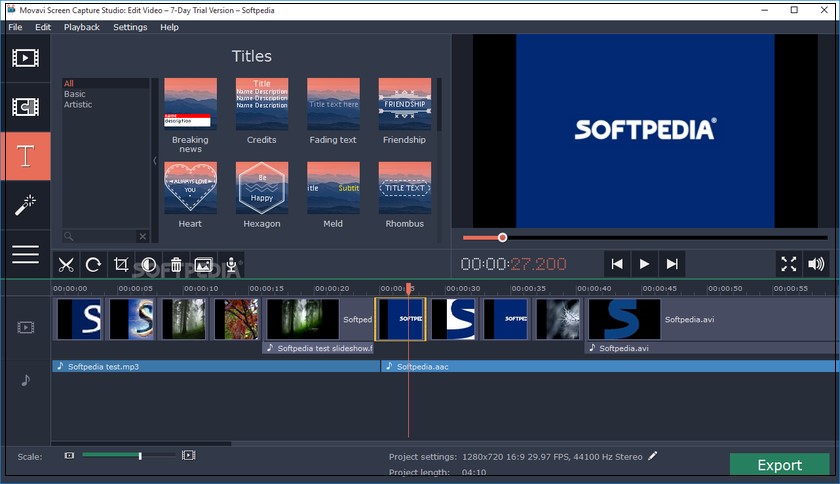
Movavi Screen Recorder is a multipurpose game recording software established for Windows and Mac computer owners to capture their gameplay screens easily and quickly without stress. Results of recordings created with this game recorder are usually of high quality and resolution.
Features
- Supports multiple media formats such as MP4, GIF, and more
- Cut, trim, join and add effects to video clips
- Supports 4K resolution videos
- Easy to navigate around
- Works with Windows and Mac OS
8. TinyTake

TinyTake is a simple game recording software for capturing images and videos on PC screens. You can also use it to adjust your video clips because it supports some basic video editing features. TinyTake is quite different from other game recorders as it helps an online cloud gallery- a folder over the cloud where you can store your screen recordings and screenshots.
Features
- Supports batch sharing of files
- Allows you to create URL links to recordings
- Straightforward use interface
- Edits, captures, and records video clips
- Supports cloud storage of files
9. Free Cam

Free Cam is also one of the best game recorders on the list. This intuitive software is well-organized, and straightforward, so amateurs and professionals in the tech world can easily navigate around it. In addition to the game recording services offered by Free Cam, end-users can also use the tool to edit audio and video.
Features
- Allows you to share videos directly on social media platforms like YouTube
- No watermark
- Supports one output format
- Eliminates background noise
- Perfect for Windows only
10. VLC Media Player

VLC Media Player is well-known for watching video clips and it can also function as a game recorder for game lovers like yourself to capture their PC screens. This cross-platform software supports multiple audio/video formats such as WMA, MP3, and many others.
Features
- Interactive user interface
- Compatible with Windows, Mac, Linux, Android, and iOS
- Converts of video files from one format to another
- VLC Media Player is completely free to use
- Allows you to capture your entire screen
Conclusion
Now you have our list of the top 10 game recorders for 2022. Download and install the one you find suitable for your computer operating system. Also, consider the subscription cost when making a choice. All the game recorders introduced in the article are top-notch. Check them out now!







