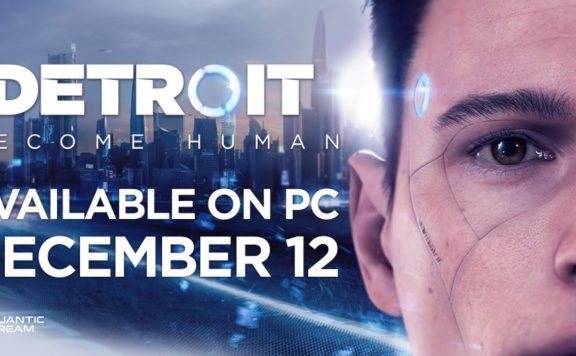No online gamers are created equally. Some of them just have fast internet, others are located in parts of the world where high-speed connections are a non-issue, while some of them just get plain lucky at random by their ISP Providers. The other side of the coin represents most players around the world: they don’t get nearly as many MB/s (or GB/s for that matter) as they should for high-quality, smooth gameplay. For the majority of the globe, fast internet with true fidelity and no restrictions are quite rare and, unfortunately, a luxury.
And that, my friends, creates a huge impact on the accessibility of popular online games such as Fortnite, League of Legends, Counter-Strike, Call of Duty, DotA 2, PUBG, and many others. A bad internet connection can – and will – affect negatively the gaming experience designed by the developers. Online gaming becomes a hassle, with lag all over the place, high ping, and jitter. It’s not uncommon to hear of a person that actually enjoys the game, but can’t manage to overcome the barrier that lag imposes.
This makes things a little bit unfair for those gamers. They spend their hard-earned money on a title hoping to have fun, just to hit a massive wall of freezing lag the moment they join the server. Well, you ask: is there something to be done about it? A way to solve lag issues? And the answer is yes, there is: ExitLag.
Use ExitLag to reduce Packet Loss and Ping Spikes

While known to a lot of gamers due to the true impact that ExitLag makes, some of you may have not heard of this software. It’s an easy and practical solution that optimizes the connection, creating, analyzing, and calculating the ideal data transfer rate between the computer and the game server. While simple to use, what ExitLag manages to do is quite a task, with bleeding-edge technology optimizing routes and data packet delivery, thus reducing ping and getting rid of lag. ExitLag is, actually, a necessary tool used by thousands of competitive and pro players. While you’re in for the casual game or taking it seriously in ranked matches, you can use it, too.
Key features to fix packet loss, jitter, and high ping
Getting rid of lag is quite a feature, we must say. But it’s not enough for the folks at ExitLag, as we take a walk into the special features that are packed into the software. Take a look:

Multipath Connection –
It allows the Transmission Control Protocol to use multiple paths, enhancing resource usage and maximizing your connection strength.

FPS Boost
A really cool feature that disables non-essential OS features to automatically improve the PC performance, increasing your Frames Per Second rates.

Traffic Shaper
Traffic Shaper limits the speed from other applications using high traffic, download or upload speed. This helps reduce ping even more!

Multi Internet
Disconnected in a make-or-break moment of the match? No more. With this feature enabled, if you have more than one internet connection in your house, ExitLag will automatically shift connections if one should fail, bringing you more stability while you are playing.
And even cooler than all of these features is that the ExitLag developing team is always searching for the latest technologies and user experience features to bring even more value to the table. It’s an ever-growing software, so you can expect updates with more games – there are more than 400 currently in their library – and tools so your gaming sessions can be what they are meant to be: fun, exciting, and free of worries.
How to Claim the ExitLag Free Trial
Ready to reduce lag in your games? Good news: ExitLag has a 3-day free trial with no credit card required. Odds are so high that you’ll love it that ExitLag won’t bother you with unnecessary data. Only register your card when you subscribe to any of the plans. Pretty neat, huh?
Downloading the software is quite simple:
- Go to ExitLag.com
- Click on the “Free Trial” button
- Create an account with your email and a new password.
- Login and download the software
- Install ExitLag and open it
- Voilà, if it is the first time using the software, you will get 3 free days!
You’re now ready to game at the highest level. As it should always be, skill determines who’s better, not the quality of connection. ExitLag is here not only to get rid of lag, but to make gamers equal when facing each other. Thumb’s up for that!