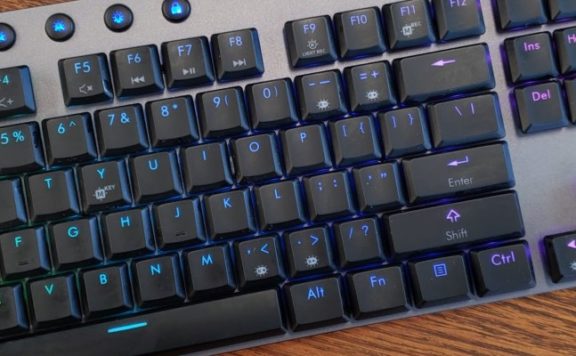Beat The Heat and Own The Battlefield?
In the battle for space on your gaming desktop, peripheral manufacturer Marsback has hit on something of a unique idea. With the incredible summer sun and the pressure of online competition, the Zephyr Pro Gaming Mouse introduces an internal fan to help owners keep their cool while taking headshots. We took on the Zephyr Pro Gaming Mouse to find out if this lightweight competitor is cool or just a fad.
If nothing else, manufacturer Marsback is out to distinguish the Zephyr Pro Gaming Mouse among the competition. The rectangular green and black box that houses the Zephyr Pro Gaming Mouse certainly makes a memorable entrance when the angular elements of this packing slide apart. Inside you’ll find all the expected parts, welcome card, stickers, instructions and the focus of this review, all of which you’ll see in our initial unboxing of Marsback’s latest.
Specifications
Dimensions: 131mm x 65.7 mm x 40.5 mm
Weight: 69 grams
Cable: braided 1.8 m
Sensor: PMW3389
Switches: Omron rated to 50 million clicks
DPI: 7 stage setting 100 – 16000 DPI
Acceleration: maximum 50 G
Polling Rate: 1000hz
Lift Off Distance: 2-3 mm
Buttons: 6 programmable buttons
RGB: 16.8 million color RGB ring and internal lighting
Cooling: internally mounted vertical fan
First Touch
Grabbing the Zephyr Pro Gaming Mouse out the box for the first time and this particular device definitely inspires call-backs to an entire category of lightweight gaming devices. Whether you’ve eyed up the Glorious Model O or the SteelSeries Aerox 3, the Marsback Zephyr Pro seems set on this particular field of battle. Like its competitors in this lightweight category, the Zephyr Pro features a diminutive frame, measuring in at just 131mm in length. The mesh design that featured prominently in the original Zephyr has been brought forward into the new Zephyr Pro and wrapped around the top and base of this mouse, giving the Zephyr a distinct aesthetic that should see it stand out when it’s not under sweaty palms.
Despite a seeming push to grab every last gram back off the desktop, there is always room for RGB when gaming. The Zephyr Pro is no different and features two distinct zones, each with full 16.8 million RGB colour customization. A dynamic RGB light ring that runs around the base of this mouse comes bundled with an internal RBG effect that bathes the Zephyer Pro’s back end in a quite astounding range of colors, while the front of this light show illuminates the scroll wheel with a separate set of shades.

Straight out the box, the Zephyr Pro isn’t entirely remarkable. The sleek black plastics and traditional esports contours could easily fade into the background on a store shelf, and it certainly isn’t as attention-seeking as something like the Mad Catz RAT series, but plug it in in things change. Plugged in and powered on, the Zephyr Pro Gaming mouse is a mix of geometric patterns and neon highlights that effectively illuminate any setup without seeming garish or out of place with whichever desktop configuration you choose.
Personal Choice
While this understated gaming mouse might not come with many buttons, the variety of options on hand in the associated Marsback software is almost bewildering. While each of the 6 programmable switches can accommodate standard button selections or simple navigation through to full macros, keybinds, and even a sniper mode for the most elegant takedowns. A total of 5 onboard profiles are also available, but you will need to sacrifice one button to switch between them if you want to go mobile without the associated Marsback software.

With an aesthetic that relies so heavily on the RGB aspect of this mouse, the Zephyr Pro desktop software has a ton of options to tweak with lighting effects. Starting at the front of the Zephy Pro, the scroll wheel has its very own lighting zone, allowing easy identification of the current DPI setting with nought re than a glance. The central light system begins around the base of the Zephyr Pro and continues through the internals, incorporating eight separate modes, building on the usual breathing or rainbow effects. While many of the lighting arrangements and the 16.8 million color selections are all par for the course among more gamer branded devices, the overall union of structure and RGB decoration feels entirely complimentary when tuned down to a slightly more selective spectrum. Even if that is just my own opinion, you’ll easily be able to make the Zephyr pro as loud or quiet as you like thanks to Marsback’s software and a manual light switch on the bottom of the mouse.
Despite all the talk of decoration and design, the Zephyr Pro does not forego its gaming credentials, including a maximum sensitivity of 100 to 16000 DPI and a total of 7 configurable steps in between. A key response slider, polling rating, movement speed, scroll speed configuration, double click speed settings, x-y spacing, and a lift off menu leave an ample amount of tweaks for the simple shooter who might just need a quick DPI swap and the more experienced assassin that wants to know exactly how this mouse will going to perform when it glides into a new game.

Despite the smorgasbord of sliders, buttons, and tick boxes on offer in the Marsback software, the Zephyr Pro requires only the briefest of experience with similar systems and provides enough flexibility to leave it perfectly configured for comfort on long raid runs. The Zephyr Pro is, after all, primarily aimed at gaming under pressure, and features an integrated fan for when things get a little heated. The team behind the Zephyr Pro built upon lessons learned from the original Zephyr, tilting the internal fan to a flat horizontal slant, giving a more bountiful full flow of air through the mouse, out the mesh backplate, and right into the palm of a player’s hand.
After several gaming sessions across Apex, Lemnis Gate, and off into New World, I’m still not entirely sure how I feel about the inclusion of a fan. While it does make the Zephyr Pro stand out from the crowd, it won’t scream for attention while gaming. The fan manages a barely audible background whine, which Marsback note as jsut under 30dB. In reality, we found it difficult to even record an average of over 26dB of ambient noise coming from the fan, with real world ambient noise drowning out the air venting from under hand. The active airflow is also more subtle than expected, and arrives as more of a constant trickle than a torrent, feeling no more distracting than a lighting effect Despite this, it is surprisingly effective. For experienced esports players sitting in a rainy Glasgow afternoon or a cool Nordic homestead, the integrated fan isn’t going to be of any consequence but after a weekend of some chart-topping temperatures, it seems the Zephyr Pro came good. In essence, it’s the sort of feature that I could normally do without. I’m simply not good enough to find a hairsbreadth between victory and defeat. A single slip up won’t end my casual league crawl and it rarely gets particularly hot in the UK, but for those of you that do need to stay home and dry then the Zephyr pro actually does seem to work.
The Zephyr Pro does make some accommodations for the inclusion of this added ventilation. There’s no avoiding physics and although anybody with a perspiration palm might rejoice at the cool breeze of a Zephyr Pro, the fan does add weight. The extra internals makes the Zephyr Pro a little back heavy and while that might make a difference to some, things still felt relatively balanced when pushing the Zephyr Pro across any of my gaming surfaces.
The 69g total weight comes in a touch heavier than the Glorious Model O, which is clearly one of the other considerations in this bracket, but the Zephyr Pro still feels significantly lighter and far more nuanced than mice like the Snakebyte Game Mouse Ultra and this particular model is a world away from my other mainstay, the Logitech G600, which tops out at well over 100g. As a consequence, this can feel small. There are barely a few millimetres shaved off the specs of something like the Logitech Hero series, but it is still obvious in hand. This doesn’t mean that you’ll be forced into a claw grip, however. For right-handed players, the uncomplicated contours and ergonomic design mean that even in bigger hands there is still a fit that can reach every action button without feeling unnatural.
Overall the Zephyr Pro Gaming Mouse is a solid entry into the lightweight arena, that balances outlandish looks and the minimalistic function that esports might demand. The internals that matter works well with a solid chipset and a decent tactile feel to the buttons. There are absolutely tons of customization options, but I just wish the fan had more speed settings than off and on. While the Zephyr Pro looks like it could be a quirky desktop gag, it performs. At least while it’s hot outside, I’m a fan. Right now the Zephy Pro Gaming Mouse is available on the official Marsback website for $59 until September 2021. Along with a review sample, Marsback also provided a discount for the Zephyr Pro, taking it down to $49/£36/€42 with the coupon code SPACEONLY. You can check out more over at the official website now.