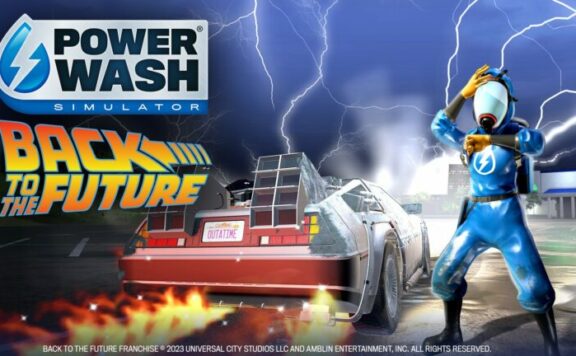As a part of their vision of a unified Xbox experience across all devices, the developers from Microsoft have released an all-new Xbox app (beta) now available for Android phones and tablets. The app has been rewritten from the group up making it easier for all gamers to stay connected to your friends, games and fun at home or on the go, no matter what device they prefer to play on.
A new, unified notification inbox means you will now receive and be able to clear your notifications for new party invites, messages, and more right on your phone. The new share feature makes it easier to share game clips and screenshots from your console to your favorite gaming and social networks.
The team is also unlocking Xbox remote play (previously known as Xbox Console Streaming) for all gamers with the new app: you no longer need to be an Xbox Insider to play games installed to your console on your phone.

With the new Xbox app, you can receive notifications for parties, chats, new friends and followers, captures that are ready to share, and more. Once you clear your notifications on any device, your Xbox notifications will be updated across your Xbox accounts, no matter where you play next.
Party up with your friends, no matter which device they have. Chat with friends on Xbox Series X|S at launch this November, or on Xbox One, and Windows 10 PCs. Built-in voice chat couldn’t be easier when using your favorite Bluetooth headset that you’ve already paired with your phone. With the new Xbox app (Beta), it’s easier to stay connected to your friends no matter where you are.
Use the Xbox Wireless Controller to capture your best gaming moments. Press once for a screenshot, hold to record a game clip, or double tap to open your capture library. With the Xbox Accessories app on console, you have the option to swap how the Share button maps to capturing screen shot, game clips, and opening the media library. Then, share via your console, or with the new Xbox app (Beta).