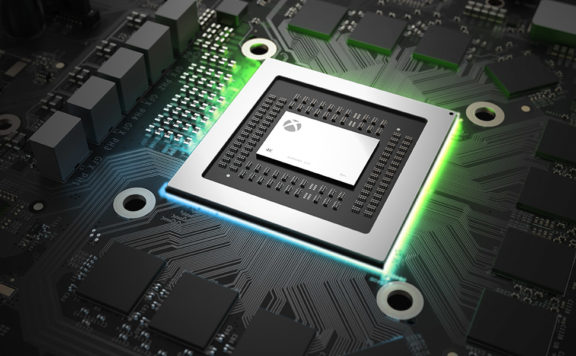Shadow, the cloud gaming desktop operator that crammed a top tier GPU into my holiday hijinks returned to our desktop and tablets last month. After announcing the new Power Upgrade, the team behind this ridiculously fast gaming system are back to cram even more cuda cores into my Chromebook, and elevate the humble Raspberry Pi to raytracing greatness. It’s an impressive feat and we got to check out the Shadow Power Upgrade at home this time around.
For anybody that missed the initial announcement, the aforementioned Power Upgrade is something of a refresh for this product range. Alongside a plethora of new business variants and the launch of the Shadow Drive, the Power Upgrade hauls this online offering into 2023 offers the option of a significantly newer GPU, tons more RAM, and more extras over the baseline specifications. We got hands on to see if the update really does make a huge difference to our stay at home adventures or not.
Shadow Cloud PC Base Specifications
- CPU: Intel XEON™ 3.5 GHz (or equivalent)#
- GPU: GeForce GTX 1080 (or equivalent)
- 12 GB RAM
- 512 GB Storage
Power Upgrade
- CPU: AMD EPYC™ 7543P CPU with 4 cores and 8 threads per user
- GPU: NVIDIA® RTX™ A4500 (or equivalent)
- 28 GB RAM (Announced yesterday. Our review rig had 16GB)
- 512 GB Storage
The new specifications from the Shadow Upgrade offering mean that gamers everywhere, or at least in available territories, will benefit from an always available PC that can keep gaming at up to 4K. That’s quite the jump over the already impressive base model and a lot of extra silicon for slightly more than a tenner a month more. Even better, this upgrade doesn’t require any effort from you. Whether you’ve only got an old iPad, a mobile phone, a VR headset, or a spare computer kicking around, as long as it will run the shadow client, then that lightweight gateway opens up a remote desktop with an awesome amount of power behind it.
It’s all yours
Bolstered by a fully functional Windows 10 or Windows 11 OS, the Shadow desktop is entirely unlike the cloud gaming that the Google, Amazon, Nvidia, Xbox, PlayStation, and even the upcoming YouTube Playables platform provides. Instead of cobbling together a pay to play platform where games are run as a service, Shadow doesn’t push players into a particular sandbox. Shadow remains all yours. You can cut around in Liberty City, Explore the Shadow of the Tomb Raider, or nip out into the Galaxy as a Jedi Knight, all while skimming socials on a second screen, sorting some takeout, and streaming to the video platform that has your allegiance. Whatever you own you can play, and whatever you install you can use. From the streamers stalwart that is OBS right through to a bit of Photoshop. We mentioned it plays video games too, right?
Getting Online
If you’ve never experienced Shadow before, there’s no real need to worry about lengthy setup. The base OS comes pretty much ready to go. You’ll get to pick from a range of compatible client side apps that mimic a common remote desktop experience. Just carve out 15Mb/s of connectivity and the following minimum specifications to connect to your shadow desktop.

PC
Windows 8.1
Intel Sandy Bridge range (2011), Core™ i7 / i5 / i3, Pentium™, Celeron™, Xeon 1.60 GHz
AMD AM2+ range (2008), Athlon™, Sempron™, Phenom™, Opteron™
2 GB
Mac
macOS
10.12.2 Sierra
x86-64 Intel Core 2 Duo processor, Intel Core i3 / i5 / i7, or Xeon (2011)
2 GB
MacBook and MacBook Air Late 2008
iMac Mid 2007
MacBook Pro Mid 2007
Mac Pro Early 2008
Mac Mini Early 2009
Ubuntu, iOS, and Android apps are also available. Specs are here: Device Requirements for Shadow – Shadow – Support (EN)
Getting started is relative remiss of complex configuration. The Shadow client will tend to test your network and recommend the best settings without any advanced interaction. Once you log in there are the usual Windows setup requirements, advertising requests, privacy notices, and persistent pop ups to sign into your windows account. This isn’t any more arduous than setting up and iTunes account and telling Siri to get stuffed, but it’s still something that doesn’t require navigation on an Xbox Series S. If you’re looking to simply plug in and go, then be mindful that this will happen.
That said, I unlocked a new gaming desktop without having to cable manage or work out which way round the power headers go. Never underestimate an experienced tech’s ability to fry a decade of data by picking up the wrong power cable during a build.
Performance Boosts
If you’ve been following our escapades on the way to Korea to catch a Suga Cookie last year, then you’ll know the Power Upgrade impressed us on the go. The RTX 3070 equivalent let me explore Shadow of the Tomb Raider while sitting in Heathrow airport and managed some impressive performance numbers with the low bandwidth encoding and mobile apps giving me decent experience. This time around, we get even more out of the Shadow desktop at home. Testing for the Shadow Power Upgrade remains somewhat consistent with our previous encounter, meaning we booted up the Shadow app, and jumped straight into 3Dmark and Shadow of the Tomb Raider. These two might not both be available on the likes of Amazon Luna, but they are in my Steam library and got another outing here. Once again, performance on Lara’s current generation performance is excellent. This is to be expected and continues to place the Shadow desktop, even compared to its base model, more in line with what we’d expect to see from a Ryzen 5 processor paired with an RTX 3070, So that’s what we tested it against. This is coupled with my WiFi 6 upgrades for plenty of wireless power and a full 1GBps internet connection.
While not an exact core for core match against the 4 cores of EPYC silicon, the configuration below represents what I’d expect at the very entry level for gaming, sitting comfortably in the 1440p range and occasionally bumping up to 4K if you really feel like it. In essence, the same sort of price to performance range that somebody opting for a Shadow system might consider splashing cash on.
Local Test System Specification
Ryzen 5 3600X
32GB DDR4 3200Mhz
1TB WD SN750 NVME
RTX 3070 FE
Both games were run at Highest settings and the benchmark came out with a roughly ten percent win for my local system. That was reflected in Jedi: Survivor, where the Shadow desktop only averaged a few frames less, but seemed to feel like the frame rate was noticeably less consistent and had obvious tearing when the action kicked up. This wasn’t helped by motion effects, but still seemed to be problematic at times. It’s difficult to get a direct comparison and these differences could be due to a number of factors like Direct Storage Access, a slightly more RAM, or just driver enhancements. That said, the performance of Jedi: Survivor is questionable right now on any PC.

shadow power upgrade running SOTR benchmark

Shadow of the tomb raider local system benchmarks

local pc scores 11845 in time spy

shadow pc scores 9793 in time spy
All in, the 3D mark testing shows a nearly 2000 point difference between the local system and Shadow desktop, but you certainly don’t feel a sizable difference in most games. Once you ease up off the graphics and jump into online gaming the frame rates are buttery smooth and up over 100FPS.. On my previous travels, the connection was rarely good enough to jump into Apex or Paladins. SOTR and RPGs were fair game, but not really high paced experiences. Plug the Shadow into an internet connection as high as 1GBps, and you’ll happily run headlong into trouble or hold the payload was if you are right there in the midst of the action. Performance on online gaming, MMORPGs and even shooters has been something that Shadow has always done fantastically, and with a hard and fast wire connection we couldn’t find a noticeable difference between cloud and local gaming rigs.
What these numbers do tell us, is that if you’re looking at grabbing a Shadow Power Upgrade then certainly expect it to be in line with the sort of experience that will stand shoulder to shoulder with a PlayStation 5, Xbox Series X or a modern gaming rig. This isn’t bleeding edge but it’s more than capable of crushing Switch ports of Doom without breaking a sweat.
Flexibility and Security
As I’ve already alluded to, the Shadow Gaming desktop handles itself competently when it comes to gaming or productivity. The scores we see across our cursory tests do well, and we’re able to cut around in Apex Legends without any particular fear of slow down, yet this is more than just a great desktop gaming machine. The mobile app provides the flexibility to hook up a backbone grip and plus in a Bluetooth controller, pause mid raid, and take things on the go. I’ve seen this platform play street fighter on a mobile phone during Gamescom. Larger screen experiences on PC and Mac provide access to anything you can plug in and play with. Shadow can span multiple screens, utilize any USB device that your system supports, leverage the latest microphone we’re testing, or simply slot whatever you’re working with. If your local system can support it, chances re Shadow will. From retro rigs to oscilloscopes and audio amps, we’ve plugged in a fair few toys to try out. I even noticed support for YubiKeys, giving those of us worried about security and performance something to cheer about.
Despite this, that support for hard keys didn’t seem to be baked into the client-side app. That’s one niggle that might not bother most potential customers, but it’s one of small selection of tweaks and change that could turn this from an awesome online tool, into the only thing I’ll ever need again. As a virtual machine, the Shadow experience is still limited by its underlying hardware in many respects. While the host silicon is more than competent it does cause snags sometimes. VR is certainly achievable and impressive, but I found Oculus Quest configuration isn’t simply plug and play and the Pico4 wired experience wouldn’t start with a GPU that isn’t a consumer product. Moving on from VR, desktop gaming already feels like it might be reaching the limits of the Shadow’s storage, if nothing else. Our Jedi: Survivor install left barely enough in the primary drive to do much. Expect to reinstall games as you replay them and get that additional cloud storage bundle in to store save files. If you’re used to GeForce experience, then it’s time to work out how to use OBS. The non consumer NVidia card doesn’t provide all the same software bells and whistles, but still features NVEC support for encoding the odd Twitch stream. Finally, I felt like the incredibly useful Shadow stats menu feels like it should be docked in the desktop system tray for easy access.

shadow geforce experience options without streaming plug ins
A Growing Silhouette
With the gaming performance initially looking like it’s closer to current generation, it’s worth noting that the Shadow Power Upgrade just got an additional enhancement. Shadow recently announced that Power Upgrades are getting 28GB of Ram, an odd number but still a huge improvement on the just good enough 16GB we had. We’re also getting desktop in the browser shortly too. In an announcement on Wednesday, we found out that whether it’s Chrome at home, Edge on the public library, or maybe even the built in smart fridge browser, Shadow will be available wherever you can wrangle up a compatible web browser. So, Doom Eternal on the smart oven anybody? Maybe just get some ray tracing on the WiiU?
Sitting down with Shadow at home taught us that if you’ve got a solid few MB to spare the you can have a solid gaming rig, even if you only have enough space for a MacBook Air or a monitor and controller. While previous outings focused on the small screen experience, this time around we got the Power Upgrade with all it’s imperfections blown up on the big screen. There weren’t actually many at all. The Shadow desktop proved to be very flexible, stress free, and incredibly responsive for a cloud-based rig. With tons of flexibility, enough grunt to do almost anything you need, and no commitment contracts, the Shadow Power Upgrade is available now.